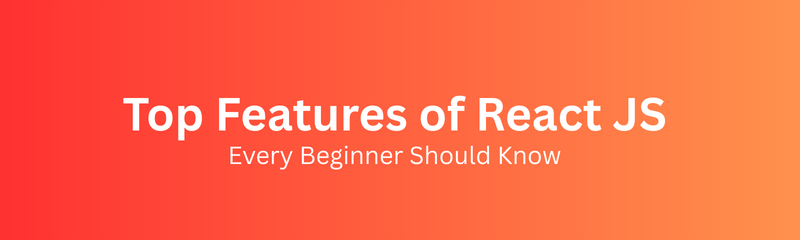
If you're starting your journey into web development React JS is probably the first name you hear. There's a reason for that. React powers everything from simple landing pages to complex platforms like Instagram, Netflix, Airbnb, Paytm, and countless SaaS dashboards.
But the question is:
What exactly makes React so special?
What features make developers choose React over other tools?
Why is it so easy for beginners yet powerful enough for large-scale apps?
React isn't just "popular."
React is designed with features that solve real developer problems speed, scalability, reusability, maintainability, and performance.
This blog explores the top features of React JS that every beginner SHOULD know, explained in simple, humanized language, with real-world analogies instead of jargon.
If you understand only one feature about React, it should be this one.
React breaks the UI into small, reusable building blocks called components.
Each component manages:
Its own structure (UI)
Its own data
Its own behavior
When combined, these components form the entire application.
Think of a car:
Wheels
Steering
Seats
Dashboard
Engine
Each is a component.
If one part breaks, you replace only that part not the entire car.
React works the same way.
You only build something once, then reuse it everywhere
Your code becomes cleaner and organized
Large apps become easier to maintain
You learn modular thinking, a key skill for developers
The Virtual DOM is React's secret weapon.
A lightweight, in-memory copy of the actual DOM.
React updates this virtual version first, calculates changes, then updates only necessary parts of the real DOM.
Faster UI updates
Better user experience
Efficient rendering cycles
Reduced browser workload
Imagine giving instructions to a painter.
Instead of repainting the entire house, you tell them:
"Only paint the wall next to the window."
React works with the same precision.
JSX (JavaScript XML) is one of React's most beginner-friendly features.
JSX lets you write something that looks like HTML directly inside JavaScript.
More readable
Easier to maintain
Helps visualize UI directly in code
Faster development
You no longer switch between:
HTML files
JavaScript files
Template engines
Everything is in ONE place.
This makes learning React feel natural.
React follows a one-way data flow.
Data moves from parent → child, never the other way unless you explicitly pass a function.
Predictable behavior
Easy debugging
No unexpected side effects
Smooth updates during re-renders
Imagine instructions coming from a manager to a team.
The team listens, follows, and gives updates back but the power flows top-down.
React maintains the same predictable hierarchy.
React uses a declarative programming style.
Imperative: "Do this step by step."
Declarative: "This is what I want React will figure out how."
Fewer errors
Less complex logic
Cleaner code
Faster development
Imperative: "Go left, take 10 steps, turn right..."
Declarative: "I want pizza. Google Maps handles the rest."
React works like Google Maps for UI.
Hooks give React components powerful capabilities without needing classes.
The most commonly used hooks are:
useState - handles data
useEffect - handles side effects
useContext - handles global data
useRef - keeps track of values that survive re-renders
useMemo — optimizes performance
Simpler logic
More readable code
Reusable logic blocks
No complicated lifecycle methods
Hooks are the "modern React way" and have become essential for beginners.
React doesn't update everything only what changed.
React compares old and new Virtual DOM
Finds differences (diffing)
Updates only changed parts (reconciliation)
Faster UI
Less work for the browser
Better performance
You don't rewrite an entire letter because one word is wrong—you only correct that word.
React uses the same idea.
Fiber is the rendering engine introduced in React 16.
Before Fiber, React apps could freeze during heavy tasks.
Fiber introduced:
Pausable rendering
Priority-based updates
Smooth animations
Efficient scheduling
Think of Fiber as a super-smart traffic controller ensuring everything runs smoothly.
React uses a synthetic (simulated) event system instead of raw browser events.
Consistent behavior across all browsers
Better performance
Centralized event handling
Memory-efficient
Instead of adding many event listeners, React attaches ONE listener at the root and delegates work internally.
This improves performance significantly.
React allows you to build your own hooks basically reusable logic functions.
Reduce duplicate code
Clean separation of logic
Easier testing
Better organization
Authentication
Form validation
API calls
Theme switching
Scroll tracking
Beginners love custom hooks because they simplify complex features.
Without context, developers often face "prop drilling" passing data through multiple layers.
Provides global state
Prevents unnecessary prop passing
Makes certain data accessible everywhere
User authentication
Theme switching
Multi-language support
App-wide settings
React DevTools is a browser extension that helps visualize:
Component tree
Props
State
Re-renders
Performance issues
Beginners can SEE what's happening instead of guessing.
React doesn't provide routing out of the box, but React Router fills that gap.
Page navigation
Dynamic routes
Protected pages
Nested routes
React Router helps you build multi-page apps that feel like single-page apps.
React supports rendering on the server (through Next.js).
Faster initial loading
Better SEO
Improved performance
Content appears instantly
Hydration allows React to make server-rendered HTML interactive.
React's community is one of its strongest features:
Thousands of libraries
Huge learning resources
Weekly updates
Constant innovations
React was developed and is maintained by Meta.
Big companies rely on React
Frequent updates
Long-term stability
Massive engineering support
React is not going anywhere.
React lets you build:
Web apps → React JS
Mobile apps → React Native
Desktop apps → Electron
TV apps → React Native TV
One ecosystem, multiple platforms.
React offers built-in performance tools:
Memoization
Lazy loading
Suspense
Concurrent mode
Time-slicing
These features ensure apps stay fast even at scale.
React's design philosophy makes it beginner-friendly:
Simple concepts
Easy-to-read syntax
Massive documentation
Thousands of tutorials
Once beginners understand components, the rest of the journey becomes smoother.
React continues to evolve with:
Server components
Suspense improvements
Layout optimizations
Enhanced concurrency
This ensures your skills stay relevant.
React is simple enough for students yet powerful enough for big companies.
Its features help beginners:
Learn faster
Build projects confidently
Think modularly
Create high-performance UI
Prepare for real-world development
If you're starting your development journey, React provides both simplicity and depth helping you grow from beginner to professional step-by-step.
The component-based architecture it makes learning React simple and logical.
No. React is easier than Angular and has a smoother learning curve.
Basic JavaScript is required. React builds on top of it.
It boosts performance by updating only what changes.
Diffing, reconciliation, and efficient DOM updates.
Yes through React Native.
Very high demand, especially for front-end and full-stack roles.
To master these React features and build real-world applications, consider enrolling in our comprehensive React JS Training program. For those looking to become complete developers, we also offer specialized Full Stack Developer Training that includes React along with backend technologies.