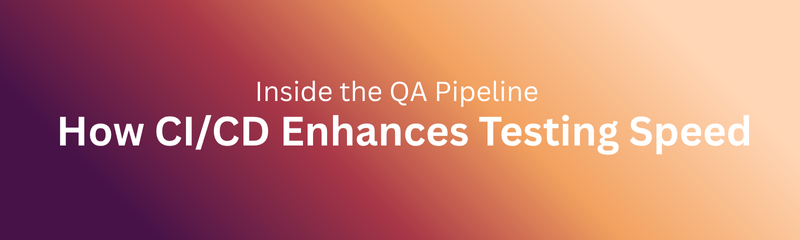
Software development today is not just about writing clean code it’s about how fast you can test, validate, and release that code without compromising quality. With product teams pushing for weekly, daily, or even multiple releases per day, traditional manual testing cannot keep up.
This is where Continuous Integration and Continuous Delivery (CI/CD) becomes a game-changer. CI/CD introduces automation, consistency, and speed into the testing and delivery cycle. It eliminates manual build verification, provides real-time feedback, and ensures early detection of defects.
In this blog, we’ll explore how CI/CD enhances testing speed, its benefits for QA teams, tools involved, real-world use cases, challenges, and best practices. By the end, you’ll understand why CI/CD is now an essential requirement not a luxury in modern software development.
A modern QA pipeline typically includes:
Requirement analysis
Test planning and strategy
Test case development
Environment setup
Test execution (manual and automated)
Defect tracking and reporting
Regression and performance testing
Final validation
In traditional workflows, QA enters late in the cycle, leading to delayed releases and higher bug-fix costs. CI/CD fixes this by integrating QA early, ensuring continuous testing throughout the development process.
Automates the integration of code changes. Each commit triggers:
Build creation
Unit tests
Static analysis
Quality gate validation
Keeps the software always deployable through:
Automated packaging
Regression testing
Staging validation
Automatically deploys validated builds into production once all checks pass.
Why CI/CD is crucial for QA:
Provides instant feedback on code quality
Automates regression testing
Reduces manual effort
Improves release predictability
Enables continuous validation
Every code commit automatically triggers builds and test executions (unit, API, smoke, and integration).
Impact: Testing begins instantly without human dependency, improving feedback speed.
Multiple test suites can run simultaneously across browsers, APIs, or mobile devices.
Impact: Reduces total testing time and accelerates validation.
Regression tests run automatically after every code change.
Impact: Immediate detection of issues and faster QA cycles.
Developers get real-time failure reports within pipelines.
Impact: Shorter bug resolution times and fewer QA bottlenecks.
CI/CD uses infrastructure as code and containerized setups for predictable environments.
Impact: Eliminates environment-related failures and ensures test consistency.
QA starts early in the lifecycle from unit to API validation.
Impact: Fewer late-stage bugs and faster delivery of stable builds.
Dashboards show build health, test results, and coverage metrics.
Impact: QA teams can quickly identify bottlenecks and improve efficiency.
Automation removes repetitive tasks like smoke testing and environment setup.
Impact: QA focuses on exploratory and usability testing instead.
With automated validation at every stage, CI/CD ensures faster, predictable, and reliable releases.
Popular CI Tools:
Jenkins
GitHub Actions
GitLab CI
CircleCI
Azure DevOps Pipelines
Bitbucket Pipelines
Test Automation Tools Integrated with CI/CD:
Selenium
Playwright
Cypress
TestNG, JUnit
Postman / Newman
JMeter
Appium
Karate Framework
Robot Framework
Build & Environment Tools:
Maven
Gradle
npm
Docker
Together, these tools automate the entire testing lifecycle from build to deployment.
Agile Teams with Weekly Builds: Regression runs automatically after every sprint commit.
Cross-Browser Testing: Parallel execution reduces testing time from hours to minutes.
Shift-Left API Testing: Contract validation prevents integration failures early.
Mobile App Testing: Appium integrated with BrowserStack ensures accuracy.
Performance Testing: JMeter and Gatling in CI pipelines detect bottlenecks early.
SaaS Continuous Deployment: Automatic production rollouts once pipelines pass.
Complex initial setup and tool configuration
Maintaining flaky tests and unstable environments
Increased infrastructure load during parallel runs
Skill gaps in QA automation and DevOps
Integration challenges between multiple tools
Solution: Continuous skill development, pipeline optimization, and adoption of standardized frameworks help overcome these issues.
Automate all possible test types (smoke, regression, build validation).
Keep test cases modular and reusable.
Prioritize high-impact tests for early feedback.
Eliminate flaky tests to stabilize pipelines.
Use containerized environments (Docker, Kubernetes).
Run tests in parallel for faster execution.
Implement quality gates for automatic validation.
Enable real-time feedback via Slack or dashboards.
Continuously monitor and optimize pipeline performance.
Integrate performance and security testing early.
Upcoming innovations include:
AI-driven test case generation
Self-healing test automation
Predictive analytics in pipelines
Cloud-native, serverless CI/CD testing
Intelligent failure analysis
These trends will make QA faster, smarter, and more autonomous.
CI/CD has revolutionized how QA teams approach software testing. With automated pipelines, parallel executions, and early defect detection, testing cycles are now faster, more consistent, and significantly more efficient.
Organizations adopting CI/CD enjoy faster releases, higher product quality, and better customer satisfaction. In today’s competitive tech world, CI/CD-powered QA pipelines are not optional they are essential for success.
To strengthen your automation and CI/CD skills, explore Naresh i Technologies DevOps with AWS Training and gain hands-on experience with real-world CI/CD pipelines.
Also, enhance your test automation expertise through our Selenium with Java Online Training program perfect for aspiring QA professionals aiming for automation excellence.
1. How does CI/CD improve testing speed?
Ans: By automating builds, running tests in parallel, and providing faster feedback loops.
2. Is CI/CD only useful for automation testing?
Ans: No. It benefits both manual and automated testing by offering stable, consistent environments.
3. Can CI/CD replace manual testing?
Ans: No. Exploratory and usability testing still require human validation.
4. How does CI/CD reduce QA workload?
Ans: By automating repetitive testing and setup tasks, allowing QA to focus on complex scenarios.
5. What tools do QA teams use with CI/CD?
Ans: Common tools include Jenkins, Selenium, Cypress, JMeter, and Docker.
6. What is the biggest advantage of CI/CD in QA?
Ans: Early defect detection and reduced release time.
7. Can CI/CD support cross-browser and device testing?
Ans: Yes, through parallel execution using cloud platforms like Selenium Grid, BrowserStack, or Sauce Labs.