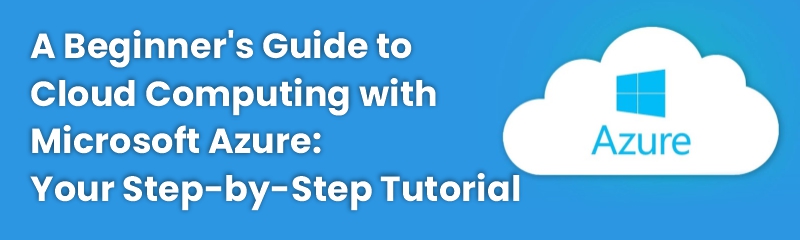
Azure Certifications It's essential for you to understand the Azure? You have gone through AWS, and hence you now know that Azure is a cloud service provider. However, this tutorial will give you a complete insight into what Azure is. We provide complete Azure training for all Azure certifications. Naresh I Technologies also is the number one computer training institute in Hyderabad and among the top five computer training institutes in India.
In this blog, we are going to learn in deep about Microsoft Azure as following. We will first "learn" why we need Cloud computing, and then we will "learn" what is "cloud computing?" Then we will see the Azure trending jobs, and following it will discuss the Microsoft Azure. Then we will study some popular Azure services and checks their pricing. That will follow with Azure certification, and we will end up with a demo on Azure VM instances.
Let's begin our quest.
Why we need cloud computing?
"10" years back from now, the companies used to store everything on-premises, though now the internet speed has improved, and there is a new way of "storing" the digital assets. And that is the cloud. For knowing what a cloud is, we need to understand why it came into the picture.
Before the cloud, the companies used to store all the things offline, and that is they hosted the websites on Premises server, and they used to add more servers as required. However, this kind of approach leads to one problem. Let's discuss that below.
Suppose your company is running a website, and you host 100 services over that site. Now, as the traffic increases, the load on the websites increases, and ultimately websites crashed.
And that is going to hurt your business. You might not have seen that previously and even if you have done that, you cannot come up with such a level of servers so quickly. And, now suppose you can manage the servers. However, "suppose" the demand goes down, the traffic is going to reduce. And then what you will do with the servers? You are not going to require the servers. However, you have established them, and hence you cannot throw them out. You might say that you can switch some of them off. However, you need to switch them on again when you need them sometime. And it's going to cost you as you invest the time and the labor for this. And also, the servers are not that cheap. You need to invest money in this. They are expensive. Hence, you are at a loss if you store the very successful websites on the premises. And the static orchestration of the hardware is never a "profitable" thing for adhering.
However, if you host them on the cloud, the cloud manages the servers on their own. It adds the extra server when the load goes up, and it scales down when the traffic goes down. Also, you have the facility like pay as you go, and hence you pay not even a penny more.
And that is why we need the cloud.
Cloud is essential, as it assists manage scalability, payments, orchestration, provisioning, infrastructure as code, automation, storage, compute, and various others. Cloud has everything that you require. When we talk of the cloud service provider, we talk about the implementation that is the implementation of the whole Computer Science.
Let's now move through the Azure Tutorial, and understand what cloud computing is in detail.
Tutorial on what Cloud Computing is?
It is the group of remote servers on the internet. We use it for "storing, managing, and processing" the data. It is an alternative to the personal computer. And the personal computer has numerous disadvantages.
Through these remote servers, we cover the "storage, management, and processing." It is for storing large or tiny files over the cloud that you can access via the cloud.
Also, you can manage the data through optimized databases over the cloud.
The cloud provides computing power over the cloud, and you can process any amount of the data in few seconds.
Hence, in general, these tasks can be categorized as storage, management, and processing, and we do that on the remote servers and not on the personal computer. The "remote server" hence is not a private server. It's a public cloud, and that's what cloud computing is.
And we have "3" categories under cloud computing:
SaaS (Software as a Service)
The SaaS or the software as a service provides the software, and you can make use of the software without worrying about licenses. You also do not need to worry about the "deployment or anything." And that's why it saves time.
PaaS (Platform as a service)
It caters to the developers required by them while they build the application or require collaboration on the projects, and they do not need to purchase or do the infrastructure maintenance.
IaaS (Infrastructure as a Service)
It caters to the companies in renting the servers, storage space from the cloud provider. You will find a difference between the "packaged software," "infrastructure as a service," "platform as a service," and "software as a service." In the packaged software, you require applications, data, runtime, middleware, O/S, Virtualization, servers, storage, and networking for management. In "infrastructure as a service," you manage the applications, runtime, middleware, and the O/S." In the "platform as a service," do the management of application and data. And in the case of the software as a service, we need to manage nothing.
There are benefits of cloud computing, and it is merely a matter of time when the company comes to know the market potential. And, we have many cloud providers.
Now in this blog, we are going to discuss the Microsoft Azure that is IaaS. And let's see why we should learn Microsoft Azure.
Job trends of Azure
As per Azure, the "Azure Solutions Architect" is trending, and it does make sense for you to upgrade to the master of the cloud.
Let's move forward and find out what Microsoft Azure is?
What is Microsoft Azure?
We have discussed the cloud services. The company that caters to us the "cloud services" is known as the cloud provider. You will find numerous cloud providers, and one such is Microsoft Azure.
Microsoft Azure is the cloud computing platform developed by Microsoft and the IT professionals required to do the building, deployment, and management of the applications via the data center's global network.
Azure Services
Microsoft Azure caters to us the various services which help us in computing in ways, and these services are hosted together into the domain.
Compute: This processes the "data over the cloud" through the powerful processors that cater to us multiple instances side by side.
Storage: As the name suggests, it stores the data over the cloud, and you can scale it as per requirement. And you "store" the data anywhere.
Database: The database domain provides us the reliable relational and non-relational database instances for management through Azure.
Networking: It helps you connect to the cloud and the infrastructure on-premises and services for getting a great user experience.
You will find a plethora of services that you can go through, and as an Azure Solution Architect, you need to learn all the "services."
Azure Pricing
The pricing is one of the prime reasons for learning Microsoft Azure, and you want to use it. For the new people who want to "learn" the technology, the Azure caters to us the "free credits" for accessing the Azure services without paying anything for a short duration. And this is enough for you to learn and kick start Azure learning.
You will find the Azure quite flexible, and it caters to you the pay as you go approach that can help you in serving your business requirements. The flexible pricing on
large scale supports the scaling up and scaling down of the architecture as per the requirement.
And that's about the Azure pricing. Now let's move forward and have a look at the "Certification" that Azure offers?
Azure Certifications:
The Microsoft Azure aim is to fill the skill gap between the industry prerequisites and the resources available, and they are up with the below measures.
It introduces the roles-based certifications.
It caters to you the aligned experience.
It ensures the certifications are easy and accessible by all.
The whole industry recognizes it.
And we have three major categories for the Azure Certifications. They are:
Azure Administration
Azure Solution Architect
Azure Developer
And these certifications come in levels where you are required to get the associate level certification, and then you can move forward to get the Advanced level certification.
Azure Portal
The Azure Portal happens to be a single portal or a single junction, which helps you have access and manage the various application in one place. It helps you in "building, managing, and monitoring" all from one simple web application to the most complex cloud applications in one unified console.
Azure Portal features:
Below are various features or functionalities which are catered to us by the Azure Portal.
Single Point Management
Tailored Experience
Have access to control and safekeeping.
Incorporation of the services for the authoritative experience
Enhanced visibility
Demo: Making of the Azure Instances
Step1:
You need to begin through the creation of the Azure free tier account. In case you have a paid account, that is fine as well. However, if you don't need to visit this site (http://www.portal.azure.com). You need to enter the details. And, that help you avail free services as well as the credits which you can make use of for one month. However, you will have to enter your credit or debit card details. And you will not be charged without any accord.
Step2:
Once you are up with an account, you need to move forward and login, and then you will find yourself under the portal.
You will find the three sections of the Azure portal, which are:
One-click Access bar
Search bar
Dashboard
If you want to know about the Azure Portal, please do not worry, as we will soon be up with loads of articles on Microsoft Azure.
Step 3:
For making the VM inside the Azure, you need to click on create the resource. And then a small panel unfolds. Move ahead and then pick the Windows Server 2016 VM, which is on the top "left of the panel," opens.
Step 4:
You need to fill in the details such as the subscription you use, an existing resource group you are up with one, then scroll down.
Step 5:
As you scroll down, you need to enter the instance details like "instance name, region, VM instance size or image or availability."
Step 6:
Next, you need to make a valid password and the username and then tap on the "review + create," which you will find at the bottom left of the screen.
Step 7:
In the next window, you will get the information related to the configuration you need to review. Once you are up, you need to click on create, and with that, the deployment process begins.
Step 8:
Once the deployment complete, the below window appears, and then tap on the resources for viewing the resources.
Step 9:
And as you move up, you will find your instance up and running, now you can connect to it with the help of the SSH, and the file gets downloaded. Open it, and a window appears. Now tap on the connection, and you are ready. Now make sure you are up with the networking, and it allows the inbound traffic to the instance if it does not open.
And that brings us to the end of this Azure tutorial. I hope you like that.
We will soon be covering all the nitty-gritty for cracking the Azure Examination!
You can contact Naresh I Technologies for your Azure online training. We provide Azure training in Hyderabad and USA, and in fact, you can contact us from any part of the world through our phone or online form on our site. Just fill it and submit it, and one of our customer care executives will be contacting you. And what else you get:
You have the freedom to choose from Azure online training and classroom training.
Chance to study from one of the best faculties and one of the best Azure training institutes in India
Nominal fee affordable for all
Complete training
You get training for tackling all the nitty-gritty of Azure.
Both theoretical and practical training.
And a lot more is waiting for you.
You can contact us anytime for your Azure training and from any part of the world. Naresh I Technologies caters to one of the best Azure training in India.