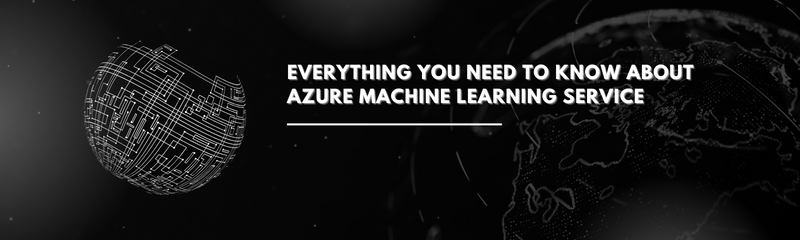
Everything About Azure ML Service- A Must Knowledge
Machine learning is the process that makes the "Machine" learn. It makes use of the "large dataset" to train the "machine," build a model test and deploy it and finally predict some future outcome. In this blog, we are going to study machine learning in Azure. We will look into what is Azure machine learning. Then we will look into the Azure Machine learning service. Then we will look into "Machine learning Cloud Services," Graphical interface, Machine learning API, MLNET, and finally end with the AutoML. The blog covers the entire Machine learning in Azure. We provide complete Azure training for all Azure certifications. Naresh I Technologies also is the number one computer training institute in Hyderabad and among the top five computer training institutes in India.
Azure Machine Learning
We learn below Azure Machine learning, where you can train, test, deploy, and predict decisions through the model. Meanwhile, we also automate and track ML models.
The Azure Machine learning supports all forms of machine learning. It supports classical ML, deep learning, unsupervised and supervised learning. It also supports Python and R code SDK and low code and no code via the studio. It helps build, train, test, deploy and track the ML and DL models in the AML workspace.
You can begin training on the local machine and finally scale to any extent via the cloud.
The service also can work together with the popular DL and reinforcement open-source tools like TensorFlow, PyTorch, RayLlib, and sci-kit-learn.
Tip
If you do not have the subscription, you make a free account or a paid version now. Azure provides you credits for spending on Azure services. Also, your credits remain safe unless you explicitly vary your settings and allow charging.
Machine Learning:
Machine learning is a technique in Data Science. It caters to us computer power to use existing data for forecasting future behaviors, trends, and outcomes. Through ML, computers learn, and we don't need any programming for it.
ML forecasting and the prediction via the ML helps apps and devices work smartly. When you do online shopping, the ML helps them recommend various products you would purchase while you shop again online. Also, ML helps in catching the credit card fraud by comparing it with the old transaction details. Also, it helps in deciding through a prepared model whether the job completes.
Azure Machine Learning Service
The ML learning tools fit each of our tasks.
It leverages the developers with all the tools, as well as the data scientists that they require for ML works flows, and that includes:
The AML designer with drag and drop modules for building experiments and then perform the pipeline deployment.
The Jupyter notebooks come with Python SDK for ML.
R scripts or Notebooks come with SDK for R for writing our code or use the R module in the designer.
The Many Models Solution Accelerator helps build on AML and ensure train. It operates and manages tons of machine learning models.
The ML extension for VS Code users
The ML CLI
The open-source framework like PyTorch, Scikit-learn, and TensorFlow, as well as a lot more.
The "Reinforcement" learning through Ray RLlib.
Also, apply MLflow for tracking the Metrics and deploy the models like the "Kubeflow" for building the end-to-end workflow pipelines.
The Machine Learning Cloud Service
Various capabilities of the "key" services are as below:
The collaborative notebooks:
You increase productivity through IntelliSense. You compute as well as kernel switching as well as offline notebook editing.
Automated ML
Make fast the accurate models for regression, classification, and time-series forecasting. Make use of the interpretability for understanding how the models get built.
Drag and Drop Machine Learning
Apply the "ML tools" like the "designers" with the modules for the data transformation, training of models and evaluation or for making and publishing the "machine learning pipelines."
Data Labeling
Make the data quickly, monitor and manage the labeling projects and automate the iterative processes through the ML-based labeling.
MLOps
Make use of the central registry for storing and tracking the data, metadata, and models. And capture the "governance and lineage data" automatically. Make use of Git for "tracking" the work and the GitHub actions for implementing the workflows. You also monitor and manage as well as compare the multiple runs for experimenting and training.
Make use of the central registry for storing and tracking the data, metadata, and models. And capture the "governance and lineage data" automatically. Make use of Git for "tracking" the work and the GitHub actions for implementing the workflows. You also monitor and manage as well as compare the multiple runs for experimenting and training.
Enterprise-grade security
Enjoy the security through "network-isolation" and "private link capabilities" while building and deploying the models. Also, enjoy role-based access control for the actions, and resources, the roles and identity supervision for the compute resources.
Cost management
Manage well resources allocation for the ML compute instances with the resource level quota limits and workspace.
Responsible machine learning
Procure the transparency in the model while training and getting inferences through the interpretability competencies. Get the model fairness via the disparity metrics and mitigate the unfairness. Now protect the data through differential privacy.
Graphical Interface
Now we have the graphical interface for the Azure Machine learning service. And this latest drag and drop option in the ML service ensures the simplicity during the build, test, and deployment of the ML models for the customers who like the GUI than coding. It significantly improves the user experience while we use the "popular" Azure Machine Learning Studio.
Visual interface
The AML "visual interface" makes your job simple and more productive. Through the drag and drop experience, you can ensure the below things:
Data Scientists find the visual tools better than coding.
New users learn it more intuitively.
Experts like rapid prototyping.
It caters to us a module set, covers the data preparation, training algorithms, feature engineering, and model evaluation. The new capability also ensures a complete web-based solution without any need for software installation. And users of all levels can now work on their data.
Scalable Training
The Data Scientists previously suffered from limitations of scaling. They used to start with a "small model." And then, they expand with the "influx of the data" or due to complex algorithms. They were required to migrate the whole data set for further training. However, via the new visual interface, the AML now has the backend for reducing the limitations.
You can run the experiment made in a drag and drop environment on any AML compute cluster. With scaling up the training on "larger data" or a more complicated model, the ML "compute" auto-scales from one node to numerous nodes each time you run the experiment. You can now begin with small models and then expand to "larger data" during production. Through the removal of the scaling limitations, the data scientists now focus more on training tasks.
Easy deployment
Previously you required coding, model management, web service testing, and container service knowledge to deploy the "training model" to production. Microsoft now made the task easier. Through the new visual interface, the customer of all levels can now ensure trained model deployment through few clicks. We discuss in a while how we can launch such an interface.
Once we deploy the model, we test the web service at once from the new VI. Now it's possible to "test" whether the models get deployed as required. All the inputs from the web service come prepopulated. The sample code and the web service API also get automatically generated. Previously it required hours, but now it's possible with few clicks.
Complete Integration of AML services
The most recent entry in the AML is the VI. And that brings the best of AML services, and that brings on one stage the AML services and the ML studio. The assets that form in this new experience used as well as managed in the AML service workspace. And that covers deployments, images, models, compute, and experiments. It also inherits the run history, security, and versioning of the AML service.
How to use
You can use it with just a few clicks. Open the AML workspace in the portal. Now inside it, pick VI for launching the visual interface.
Machine Learning API
Rest API reference for ML
The AML REST APIs help you develop the clients, which leverage REST calls for working with the service. And these are harmonizing to the AML Python SDK for management and provisioning of the AML workspace and compute.
Rest Operation Groups
Through the ML REST API, you get operations for operating with the resources.
Workspaces and compute: this caters to us the "operations" over the Workspaces and "compute resources" for AML.
ML.NET
It provides model-based ML analytics and prediction capabilities to the .NET developers. It's built upon the .NET standard and .NET core and runs well on all popular platforms. Though it is new, Microsoft is working on it since 2002 under projects called the TMSN or the text mining search and navigation. It's used within the MS products internally. Later it was named TLC, which we know as the learning code, in 2011. The ML.NET is made out of the TLC and has surpassed its parent Dr. James McCaffery, Microsoft Research.
It's now possible to train the ML model and then reuse it through 3rd party and run it offline multi-environment. And this implies the developers do not require knowledge of Data Science for making its use. It supports the open-source ONNX DL model format like factorization machine, Ensembles, LightGBM, and LightLDA transform. We can integrate the TensorFlow with it since the 0..5 release. Since the 0.7 release, we have support for x86 and x64 applications with recommendation capabilities of Matrix factorization. You can find the complete road map on GitHub.
The first stable release came in 2019. That came with the Model builder tool as well as the AutoML feature. The Deep Neural network training through C# bindings for the "TensorFlow" and the DB loader that enables the model training through DB came in build 1.3.1. Then came the 1.4.0 preview, which added the ARM processors and DNNT with GPU for Linux and Windows.
Performance
It's capable of sentiment analysis models training through large datasets while ensuring high-level accuracy. The results show 95% accuracy on AWS 9GB review dataset.
Model Builder
The "ML.NET CLI" uses "ML.NET AutoML" for performing the model training and picking the "finest algorithm" for the data. Its "model builder preview" is an extension to VS. And, it uses the ML.NET and ML.NET AutoML for providing the "finest ML.NET" model with the help of the GUI.
Model Explainability
It’s always in question the AI fairness and explainability by the AI Ethicists in the past few years. The issue is the black box effect where the "developers and the "end-users" are not "sure" how the algorithm came to a particular decision. Or there is a bias in the dataset. Since Model 0.8, Azure has model explainability, which was used internally in MS. It led to the ability to understand the model's feature importance with the overall feature importance and Generalized Additive Models.
When we have various variables, deciding overall scores, we can see the effect of each variable. And find which of them had the maximum impact on the overall score. Through the documentation, it demonstrated that the output for the debugging purposes is the scoring metrics. Through training and debugging of the model, we can preview and inspect the data that is filtered. And this is possible through the Visual Studio DataView tools.
Infer.NET
Then Microsoft came up with Inter.NET model-based ML framework, which is applied for research in various colleges after 2008. It's available as open-source, and it's now a part of the above framework. It makes use of probabilistic programming for describing the probabilistic models with interpretability. This namespace is now MS ML Probabilistic consistent with the above namespaces.
The NimbusML
MS supports the Python programming language, which is the most liked programing language for Data Scientists. It's possible through the NimbusML. You can now train as well as make use of the ML models with the help of Python. It's open-source like Inter.NET.
ML in the browser
You can now export the models after training to ONNX format. Hence, now you can use the models in various environments which don't use the ML.NET. You can now run these in the client-side browser through "ONNX.js," which is the JS client-side framework used for deep learning models in the ONNX format.
AUTO ML
We also know Automated machine learning as the AutoML. It automates the ML model development task, which is time-consuming and iterative. It caters to the developers, analysts, and data scientists the power to build the ML models. And it ensures large scale, efficiency, and productivity. It sustains the quality of the model as well. The Auto ML in Azure ML is a breakthrough hence, for the MS research team.
The Traditional ML model development is "resource-intensive" and requires "domain knowledge" and time for producing and comparing tons of models. We reduce the time to get the ML model for production through an easy and efficient process.
When we make use of AutoML?
You need to provide the target metrics to perform the AML for training and tuning the model. The AutoML can democratize the ML model development process. It empowers the users, no matter they have data science expertise identifying the "end-to-end ML learning pipeline" for any kind of problem.
The Data Scientists, developers, and analysts from over the industries applies the AutoML for:
Implementing the ML solution without any programming knowledge
It saves time as well as the resources
You get leveraged with the best practices of data science.
It uses agile problem-solving.
Classification
It's a machine learning job used often. It's a kind of supervised learning in which the model learns through the training data, and it applies those learning to the new data. The Azure ML offers the featurization for the tasks like the DNN text featurization for classification. And the DNN stands for the deep neural network.
The main objective of these models is the prediction to categorize the new data. Which falls based on the understanding from the training with the help of the dataset. And "understanding" means learning. The "popular" classification example covers handwriting recognition, fraud detection, and object detection. For learning more, you can contact Naresh I Technologies. We can create the classification model through the Auto ML.
Some of the examples of classification and Automated ML are Churn prediction, an example of marketing prediction. There is also fraud detection and the Newsgroup Data classification.
Regression
Like the classification, the regression jobs are also supervised learning jobs. The Azure Machine learning caters to us the featurization for various tasks.
It's not the same as classification, where we predict the output values like categorical, regression models that predict numerical output values based on independent predictors. In regression, the main objective is to establish among various independent predictor variables. It is the relationship through estimation of how variables Impact each other. Like the automobile, price is dependent on the features like gas mileage and safety rating. To learn more on regression through AutoML, contact us.
Time-series forecasting
Forecasting is an "integral requirement" of all businesses, may it can be revenue, sales, inventory, or customer demand. You make use of the AutoML for combining the techniques and the approaches. And come up with the recommended very high-quality time series forecast for learning the AutoML for machine learning for the time series forecasting contact Naresh I Technologies.
The automated time-series experiments are multivariate regression problems. The past time-series values are the pivot for becoming the additional dimensions for the regressor with the predictor. And this approach, "contrary" to the classical time series methods, incorporate the numerous "contextual variables." And their relationship with each other while training proceeds. The AutoML comes up with one. Though almost always the branched internally model for each of the items in the dataset and prediction horizons. And more of the data is left for estimating the parameters of the models. And for the generalization to not known series is now can be a reality.
Various advantages of the forecasting of the configuration covers:
Detection of holidays as well as featurization
The DNN learners like Auto-ARIMA, ForecasTCN, Prophet) and time series.
Various models of sustenance via grouping
Configurable lags
Systematic window aggregate features
Continuing origin cross-validation
Some examples are sales forecasting, demand forecasting, and a lot more. Contact us for the complete training.
How the AutoML works:
While training, the Azure ML makes the numerous pipelines side by side, which tries various algorithms and parameters. The services move in iteration via the ML algorithms paired via the feature selections, and where each of them is up with a model with various training scores. The more they score, the better is the model to fit with the data. The process stops when the exit criteria reach the experiment.
Through Azure Machine learning, you design and run your Auto ML training project through the below steps:
Identify the ML problem for solving like forecasting, classification, or regression.
Select whether you use the Python SDK or the studio web experience. For more detailed knowledge, please contact us.
For the No or low code experience, you need to select AML studio web experience.
If you are a python developer, you can make use of the AML Python SDK.
You need to mention the source and then format the labeled training data. Make use of the Numpy arrays or the Pandas data frame.
You configure the compute target for modeling training like the local computer, AML learning computes, the remote VMs, or the Azure Databricks.
Now configure the AutoML learning parameter, which determines the number of iterations over various models, hyperparameters settings, advanced preprocessing/featurization, and what metrics we need to look at while "determining" the best models.
Now submit the training run.
Finally, do the result review.
Hence, we input the dataset, target metric, constraints for automated machine learning, and through the features, algorithms, and parameters, each iteration comes with the model with the training scores. If the score is high, the model is better. The model with the maximum score is the best.
You can as well inspect the logged run information that has the metrics collected while running. The training run gives rise to Python, which is the serialized object. It has the model and the data preprocessing.
We automate the build, and you can also get to know how essential the features are for generating the models.
You can also learn how you can remote compute the target.
Feature engineering
It is the process of making use of the domain knowledge of the data. It's for creating the features which assist the ML algorithms to understand better, and hence learn. In AML, scaling and normalization techniques apply for facilitating the feature engineering. And as a whole, these strategies and the feature engineering are known as featurization.
For automating the ML experiments, the featurization gets applied automatically. Though you can customize it using the data. For details on featurization, contact us anytime.
Note:
Various AutoML featurization steps like (feature normalization, text to numeric conversion, handling of the missing data) are fragments of the fundamental model. When we use the model for predictions, the very featurization process is for training for getting the input data in auto mode.
Standard Automatic featurization
In each of the Auto ML experiment, the data automatically scales or normalize to help the algorithm perform better. The model training, scaling, and normalization techniques apply for each of the models. You learn the AutoML for helping prevent the misbalancing and over fitting of the dates in the models.
Customization of featurization
There are various strategies as well in feature engineerings, such as transformation and encoding.
And you need to enable:
AML Studio: Enable Auto featurization, which you will find In View additional configuration section. Follow the below steps:
Python SDK: Mention "featurization": 'auto'/ 'off'/ 'feature config' in AutoMLConfig object. For learning more contact us.
Ensemble models
Auto ML helps in building ensemble models. And they, by default, are enabled. That helps to improve the ML results and performance through multiple models compared to the single models the final iterations of the run are the ensemble iterations. The AutoML makes use of both the ensemble methods for joining the models.
The compute target can be local as well as it can be remote.
The AML supports the many model concept as well. And you can build through it tons of machine learning models. Like, you "build" a model for each individual or instances like predicting sales for each store. You can do predictive maintenance for tons of oil wells. And you can customize yourself for each of the individual users.
AML supports two experiences through AutoML.
For code experience: AML through Python SDK
For low or no-code: AML studio.
So, there is so much to learn for you. If you look at the AWS machine learning, you will find that it is quite similar to the above. It's an assurance that both are chasing each other. The service launched by "AWS" gets launched by Microsoft, and vice versa. It is the order of the day.
Remember through Auto ML both no code and low code option is available. Hence you can make use of the No code approach If you do not have the coding experience. In some cases, as explained above, you do not need the Data Science knowledge either. And that is the magic that the AML ensures. For more details, you can contact us and join our Azure certification program in Machine learning. We cover each module of the Azure separately as well.
You can contact Naresh I Technologies for your Azure online training. We provide Azure training in Hyderabad and USA, and in fact, you can contact us from any part of the world through our phone or online form on our site. Just fill it and submit it, and one of our customer care executives will be contacting you. And what else you get:
You have the freedom to choose from Azure online training and classroom training.
Chance to study from one of the best faculties and one of the best Azure training institutes in India
Nominal fee affordable for all
Complete training
You get training for tackling all the nitty-gritty of Azure.
Both theoretical and practical training.
And a lot more is waiting for you.
You can contact us anytime for your Azure training and from any part of the world. Naresh I Technologies caters to one of the best Azure training in India.
Machine learning happens to be the most in-demand azure services currently. You will find it in the AWS as well in GCP. For a "good career," you should know Machine learning, as it is an essential pillar in AI. And AI is the top priority in the tech world currently. You cannot survive without the knowledge of AI now in the tech market. Even as the C# Developer, you need to use the AI for better programming. And you might find the requirements of machine learning in the to do list. Complete knowledge of "machine learning" is a must. Contact Naresh I Technologies for your “machine learning" training anytime. We train you for Azure machine learning and also AWS machine learning. Both of them are equally good. And its knowledge is a must for you to survive.