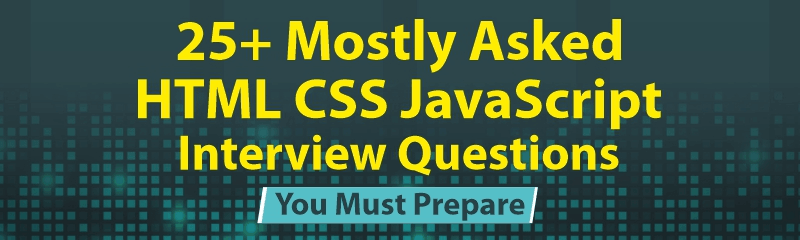
To become a proficient Front-End Developer, it's crucial to master HTML, CSS, and JavaScript—core technologies that are fundamental to creating interactive and visually appealing web applications. These languages are the building blocks for designing and developing responsive, user-friendly websites that perform seamlessly across all devices and platforms.
Why Choose HTML, CSS, and JavaScript?
Industry Proven: HTML, CSS, and JavaScript have long been the dominant trio in web development, trusted by countless organizations for building responsive and interactive web interfaces. These technologies are the foundation for crafting modern, user-centered websites.
Open-Source Libraries and Frameworks: The ecosystem surrounding HTML, CSS, and JavaScript includes a vast array of open-source libraries and frameworks, providing diverse approaches to solving development challenges. This flexibility allows developers to select the best tools for their specific project needs.
Competitive Edge: In today’s competitive digital landscape, developers must create engaging user experiences, optimize performance, and ensure accessibility across all devices. The combination of HTML, CSS, and JavaScript offers the performance and versatility needed to meet these demands.
Versatility: This powerful trio supports a wide range of libraries and frameworks, enabling developers to tackle tasks ranging from UI design to dynamic content manipulation. Mastery of these technologies enhances the quality, efficiency, and scalability of your web development projects.
Object Literals:
Simple syntax for creating one-off objects.
Properties and methods are directly defined within curly braces.
Constructor Functions:
Define reusable blueprints for objects.
Create multiple objects with similar properties and behaviors.
Choose when:
Object literals: Simple, unique objects.
Constructor functions: Multiple objects with shared structure and functionality.
Anonymous functions are functions defined without a specific name. This makes them useful primarily as callback functions and expressions:
Traditional way:
function(parameters) {
// Function body
}
Arrow function syntax (ES6):
(parameters) => {
// Function body
}
Example: Passing an anonymous function as a callback
let numbers = [1, 2, 3];
numbers.forEach(function(number) {
console.log(number * 2);
});In JavaScript, functions are treated as "first-class citizens." This means they behave like any other data type and can be:
Assigned to variables:
let greet = function(name) {
return "Hello, " + name;
}Passed as arguments to other functions:
function callAnotherFunction(func, argument) {
return func(argument);
}Returned from other functions:
function createMultiplier(factor) {
return function(number) {
return number * factor;
}
}Arrow functions (introduced in ES6) offer a shorter syntax for function expressions with implicit this binding:
Syntax: (parameters) => { function_body }
Implicit this: Arrow functions inherit the this value from their enclosing scope, eliminating the need for .bind().
Concise: Ideal for simple functions and callbacks.
Preferable when:
You need a shorter syntax.
You need the this keyword to refer to the enclosing scope.
Describe the arguments object and how it can be used.
The arguments object is a special variable available inside all (non-arrow) functions. It holds an array-like collection of the arguments passed to the function.
Use cases:
Accessing all arguments even if they're not defined as parameters.
Creating functions that accept a variable number of arguments.
Note: In modern JavaScript, it's often preferred to use rest parameters (...args) for cleaner variable-length argument handling.
Recursion is when a function calls itself within its definition. It's a powerful technique for breaking complex problems into smaller, self-similar parts.
Example (factorial calculation)
function factorial(n) {
if (n === 0) {
return 1; // Base case
} else {
return n * factorial(n - 1); // Recursive case
}
}Key points:
Base case: A condition to stop the recursion.
Recursive case: The function calls itself with a modified input to approach the base case.
Sorting
Array.prototype.sort(): Sorts elements, by default converting them to strings and comparing UTF-16 character codes. Accepts an optional comparison function.
Custom comparison functions: Allow control over sorting based on different criteria.
Searching
Array.prototype.indexOf(): Finds the first index of an element, returns -1 if not found.
Array.prototype.find(): Finds the first element matching a given condition.
Array.prototype.includes(): Checks if an element exists in the array (boolean).
While not built-in data structures, linked lists and stacks can be implemented using JavaScript objects and functions.
Linked List:
// Node structure
function Node(data) {
this.data = data;
this.next = null;
}
// Linked list class
class LinkedList {
constructor() {
this.head = null;
}
// Add a new element to the beginning of the list (head)
push(data) {
const newNode = new Node(data);
newNode.next = this.head;
this.head = newNode;
}
// Remove the first element from the list (head)
pop() {
if (this.isEmpty()) return;
const removedNode = this.head;
this.head = this.head.next;
return removedNode.data;
}
// Check if the list is empty
isEmpty() {
return this.head === null;
}
}
Use code with caution.
Stack:
// Stack class using an array for internal storage
class Stack {
constructor() {
this.items = [];
}
// Push an element onto the stack (top)
push(item) {
this.items.push(item);
}
// Pop an element from the stack (top)
pop() {
return this.items.pop();
}
// Check if the stack is empty
isEmpty() {
return this.items.length === 0;
}
}Use code with caution.
Key points:
Both use objects to represent nodes/items with data and references to other elements in the structure.
Linked lists offer efficient insertion and removal at any position, while stacks follow LIFO (Last In, First Out) operations (push/pop from the top).
Both maps and sets are data structures introduced in ES6, providing alternative ways to store and manage data:
Maps:
Keys can be of any data type: Not just strings like in objects.
Faster lookups: Especially for complex keys or large datasets.
Maps hold key-value pairs, similar to objects, but:
Use cases:
Storing data with unique identifiers (e.g., user ID and their preferences).
Storing configuration objects where keys might not be strings.
Sets:
No duplicate elements allowed.
Faster checks for value existence compared to arrays for large datasets.
Keeping track of unique IDs or user IDs.
Removing duplicates from arrays or user input data.
Sets are collections of unique values:
Use cases:
Synchronous: Code executes line by line, waiting for each line to finish before moving to the next. The browser or environment is blocked until the current line finishes.
Asynchronous: Code execution doesn't necessarily follow a strict order. Operations that take time (e.g., network requests, file I/O) can be initiated without blocking the main thread. JavaScript uses an event loop to manage and handle these asynchronous operations efficiently.
Key points:
Asynchronous code allows non-blocking operations, improving responsiveness and user experience.
Handling asynchronous code requires managing callbacks, promises, or async/await for reliable execution flow.
There are several ways to handle asynchronous operations like fetching data from an API:
Callbacks: Define functions to be called once the asynchronous operation completes (often leading to "callback hell" for complex chains).
Promises: Represent the eventual completion (or failure) of an asynchronous operation, allowing for chaining and improved control flow.
Async/await (ES6): Syntactic sugar over promises, making asynchronous code look more synchronous and easier to read and manage.
Common approach:
Use fetch API to make the API request.
Use a promise or async/await to handle the response:
On success, access the data and process it.
On error, handle the error appropriately (e.g., display an error message to the user).
Modules: Reusable blocks of code that encapsulate functionality and variables, promoting modularity and code organization.
ES6 Modules (import/export):
Use export keyword to make variables or functions available outside the module.
Use import statement to import modules and access exported entities.
Example:
JavaScript
// math.js (exporting functions)
export function add(a, b) {
return a + b;
}
// main.js (importing and using)
import { add } from './math.js';
const result = add(5, 3); // result will be 8Use code with caution.
Basic form validation steps:
Attach event listener: Add an event listener (e.g., onsubmit) to the form to capture the submission event.
Prevent default behavior: In the event handler, use event.preventDefault() to prevent the default form submission behavior.
Access form elements: Use document.getElementById or similar methods to access specific form elements (e.g., input fields).
Validation logic: Perform validation checks on the collected data. Examples:
Check if required fields are filled.
Validate email format using regular expressions.
Ensure numerical input falls within a specific range.
Display errors: If validation fails, use methods like alert or DOM manipulation to display error messages to the user.
Testing frameworks: Tools that provide structure and utilities for writing and running automated tests for JavaScript code.
Popular frameworks:
Jest: Provides a comprehensive testing environment with features like snapshot testing and easy setup.
Mocha: A flexible testing framework focused on running tests and allowing customization of test execution.
Testing benefits:
Improves code quality by catching errors and regressions.
Provides confidence in code behavior and functionality.
Enables refactoring and code changes with reduced risk.
Unit testing: Isolates and tests individual units of code (functions, modules) to verify their behavior for specific inputs.
Components of a unit test:
Test setup: Arrange the environment for the test (e.g., create mock objects).
Assertion: Use testing framework methods (e.g., expect in Jest) to verify the expected behavior of the unit under test.
Test cleanup: Clean up any resources used during the test.
Example (unit testing a add function):
// Using Jest
test('add function adds two numbers correctly', () => {
const result = add(5, 3);
expect(result).toBe(8);
});Purpose: The fetch API provides a modern, promise-based interface for making network requests (e.g., REST API calls) from within JavaScript. It replaced the older XMLHttpRequest approach, offering a cleaner syntax and better error handling.
Usage:
fetch('https://api.example.com/data')
.then(response => response.json())
.then(data => console.log(data))
.catch(error => console.error(error));
Use code with caution.
Steps:
Call fetch with the URL to request
fetch returns a promise.
.then() handles successful responses (you can chain them to further process the data).
.catch() handles errors.
Concept: The DOMContentLoaded event fires when the HTML document has been completely parsed and built into the DOM tree, even if external resources (images, stylesheets) are still loading.
Use Cases:
Executing scripts that need to access DOM elements: If your JavaScript code relies on the structure of the HTML document being ready, placing your code within a DOMContentloaded listener ensures that necessary elements are present.
Improving real and perceived performance: Users get the impression that a page is loading faster when content is visible, even if background downloads are ongoing.
Example:
document.addEventListener('DOMContentLoaded', () => {
// JavaScript code that needs to manipulate DOM elements goes here
});Advantages:
Structure and Organization: Enforce clear structure for large projects.
Component-based development: Modularize code for reusability and maintainability.
Performance: Enable efficient DOM updates (e.g., React's virtual DOM)
Ecosystems: Access large communities, tools, and libraries.
Disadvantages:
Learning curve: Frameworks have an initial learning curve.
Overhead: Can add size and complexity to simpler projects.
Potential lock-in: Projects become heavily dependent on the selected framework.
Concept: Node.js is a JavaScript runtime built on Chrome's V8 engine. It enables JavaScript execution outside of a web browser, on servers.
Use Cases:
Real-time applications: WebSockets for things like chats, dashboards, or multiplayer games.
APIs and RESTful services: Create backends and access data.
I/O-bound applications: Handling many concurrent connections with a non-blocking, event-driven model.
Web Scraping and data processing:
Tooling and build scripts: Modern development toolchains often depend on Node.js.
Scope @ NareshIT:
NareshIT's HTML, CSS, and JavaScript Online Training program offers in-depth, hands-on training across front-end technologies, providing you with the skills needed to build modern, responsive web applications.
Real-World Projects: Engage in practical learning through phase-end and capstone projects based on real-world web development scenarios, allowing you to apply your knowledge in real-time.
Expert Guidance: Learn from seasoned industry professionals, with course content tailored to reflect the latest trends and best practices in web development.
Comprehensive Learning: This program covers the full spectrum of front-end development, enabling you to design and build interactive, visually appealing websites from the ground up.
Certification: Upon successful completion, you'll earn an industry-recognized course completion certificate, validating your expertise in HTML, CSS, and JavaScript.
Preparing for Interviews:
To excel in job interviews and demonstrate your expertise in these technologies, it's essential to prepare thoroughly. Start by reviewing 35+ HTML, CSS, and JavaScript Interview Questions for Freshers to build a strong foundation. For those aiming to stand out, focus on the Top 40 HTML, CSS, and JavaScript Interview Questions You Must Prepare to ensure you're ready to impress potential employers with your knowledge and problem-solving skills.