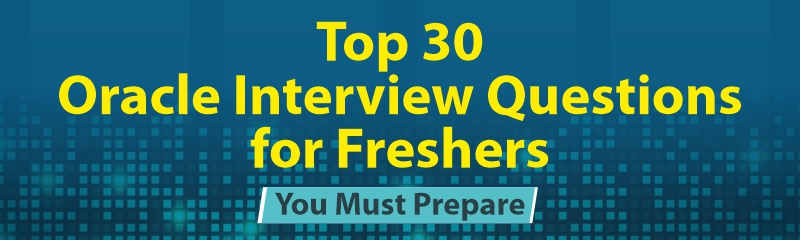
To become a proficient Oracle professional, it's essential to understand that Oracle Database is a robust and widely-used system for managing and storing data across diverse applications. Mastery of Oracle not only involves understanding its architecture but also knowing how to leverage its powerful tools for database management, performance tuning, and data recovery.
Why Focus on Oracle?
Mastering these aspects of Oracle will not only solidify your understanding of database management but also enhance your ability to solve real-world challenges, making you a valuable asset in Oracle Real-Time Training.
What is oracle database?
Oracle is a relational database management system developed by Oracle Corporation. It was created by Lawrence Ellison in 1977. It is used to extract the data from the database warehouse that is oracle database.
Oracle software to create and manage database in the form of structure or table.
What is the use of like operator?
The LIKE operator is used in a WHERE clause to search for a specified pattern in a column.
There are two oprtarion by like oprator
The percent sign % represents zero, one, or multiple characters
The underscore sign _ represents one, single character
Syntax:
Select column1, column2 … from table_name where columnN LIKE pattern;
What is the difference between where clause and having clause in oracle?
WHERE Clause implements in row operation but HAVING Clause implements in column operation
WHERE Clause can be used with SELECT, UPDATE, DELETE statement and HAVING Clause can only be used with SELECT statement.
WHERE Clause can be used without GROUP BY Clause where as HAVING Clause cannot be used without GROUP BY Clause
What is DDL?
DDL stands for Data definition language used to create, modify and delete database structure such as tables, indexes, and views in other words DDL includes Structured Query Language (SQL) statements to create and drop databases, aliases, locations, indexes, tables and sequences.
It follows some extra features like
UNIQUE
PRIMARY
FOREIGN KEY
CHECK
Statement examples: Alter, create, drop, truncate or rename.
What is DML?
DML stands for Data manipulation language. These commands are used to modify or update existing database.
Statement examples: Call, delete, insert and update.
What is DQL?
A DQL stand for Data Query Language is used to get data within the schema objects of a database and also to query it and impose order upon it. One of the most common commands in DQL is SELECT.
What are the various Oracle database objects?
Tables: This is a set of elements organized in a vertical and horizontal.
Tablespaces: It is a logical storage unit in Oracle.
Views: Views are a virtual table derived from one or more tables.
Indexes: This is a performance tuning method to process the records.
Synonyms: It is a name for tables.
How many memory layers are in the Oracle shared pool?
Oracle shared pool contains two layers
Library cache
Data dictionary cache
What is the syntax of delete command in oracle?
In oracle, delete command is used to delete one or more records from a table.
Syntax:
DELETE FROM table_name WHERE conditions;
How to create table in oracle?
Create table statement in oracle is used to create a new table into database.
Syntax:
CREATE TABLE table_name
(
column1 datatype [ NULL | NOT NULL ],
column2 datatype [ NULL | NOT NULL ],
...
column_n datatype [ NULL | NOT NULL ]
);
Example:
CREATE TABLE student
( studnet_id number(10) NOT NULL,
studnet_name varchar2(50) NOT NULL,
);
How to create user in oracle?
First connect System database after we create new user by using ‘Identified by’.
Syntax:
Create user user_name identified by password;
Example:
Create user nit identified by nit123;
After user created and give some grant permissions
What is the difference between varchar and varchar 2?
Varchar strores only character values but varchar2 stores all types include special characters, numbers.
The length of varchar is upto 2000 bytes where as length of varchar2 is 4000 bytes
Varchar stores unused space but varchar2 release unused space.
What is left join?
In oracle, join is used for combine two tables data based on column with matching values.
Left join records all records from the left (first) table and the matched records from the right (second) table. If there is no match for a specific record, you’ll get NULLs in the corresponding columns of the right table.
Syntax:
SELECT column_name(s)
FROM table1
LEFT JOIN table2
ON table1.column_name = table2.column_name;
What are the components of logical database structure in Oracle database?
There are two components of logical database structure in oracle.
Tablespaces
Database schema objects.
The default tablespaces are:
SYSTEM and SYSAUX tablespaces
USERS tablespace
UNDOTBS1 tablespace
TEMP tablespace
What is inner join?
Inner joins combine records from two tables whenever there are matching values in a field common to both tables.
Syntax:
SELECT column_name(s)
FROM table1
INNER JOIN table2
ON table1.column_name = table2.column_name;
Example:
SELECT CourseID, CourseName
FROM Courses
INNER JOIN AllCourses ON Courses.CourseID = AllCourses.CourseID;
What is outer join?
Outer join is nothing but all the content from both the tables is integrated together, the matching and non-matching records from both the tables will be considered an output.
There are three types of outer joins
Left outer join
Right outer join
Full outer join
What is sysdba and how to connect sysdba in oracle?
Sysdba is known as System database administrator in other words SYSDBA is a system privilege that is assigned only to user SYS. It enables SYS to perform high-level administrative tasks like starting up and shutting down the database.
To connect as sysdba by using
Conn / as sysdba
What are the datatypes in oracle?
Oracle provides number of built in data types like as follows
Oracle Built-in Data Types
ANSI, DB2, and SQL/DS Data Types
User-Defined Types
Oracle-Supplied Types
Data Type Comparison Rules
Data Conversion
What is subquery?
A query in another query is called as subquery. The outer query is main query it prints output and inner query is subquery but there is some relation in between inner and outer query, witout relation of any column it shows error.
Syntax:
SELECT column_name
FROM table_name
WHERE column_name expression operator
( SELECT COLUMN_NAME from TABLE_NAME WHERE ... );
Explain clob and blob in oracle?
Oracle support data stores in the form of bytes and character and it ability to store BLOBs (Binary Large Objects) and CLOBs (Character Large Objects) within the database as stream objects.
BLOBs are used to store binary information, such as multimedia like images, audio and video, while CLOBs are used to store character information.
BLOB objects can be thought of as bitstreams with no character set semantics but The CLOB (Character Large Object) datatype stores textual data in the database character set. Both fixed-width and variable-width character sets are supported.
How to create a procedure in oracle?
Creation of procedure in oracle use the CREATE PROCEDURE statement followed by the procedure name and the procedure's logic enclosed within BEGIN and END keywords.
IN,OUT and IN OUT are the three parameters to define parameters in procedures
Syntax:
CREATE [OR REPLACE] PROCEDURE procedure_name
[ (parameter [,parameter]) ]
IS
[declaration_section]
BEGIN
executable_section
[EXCEPTION
exception_section]
END [procedure_name];
How to use alter table statement?
Alter table is used in oracle to add, remove or modify columns and also constrains on existing table.
Syntax for Alter table
For Add
ALTER TABLE table_name ADD (Columnname_1 datatype,
Columnname_2 datatype, …Columnname_n datatype);
For drop
ALTER TABLE table_name DROP COLUMN column_name;
For modify
ALTER TABLE table_name MODIFY column_name column_type;
How to rename table column name in oracle?
By using alter to rename column name of table
Syntax:
ALTER TABLE table_name
RENAME COLUMN old_name TO new_name;
Example:
ALTER TABLE nit
RENAME COLUMN naresIT TO newNaresIT;
How to drop column of a table?
The DROP COLUMN command is used to delete a column in an existing table.
ALTER TABLE table_name
DROP COLUMN column_name;
What is truncate in oracle?
Truncating a table in Oracle, deleting all the data but keeping the data structure. It's a quick and effective way to remove large amounts of data without having to delete each row. This can be useful for resetting a table or erasing records before reloading new data.
Syntax:
TRUNCATE TABLE [schema_name.]table_name
What is the difference between truncate and delete?
Delete statement is used to delete one or more rows in a table with specific condition where as truncate remove all data from the existing table but it preserves the table structure or schema.
Delete statement is a DML command but Truncate is a DDL command.
Delete statement can use the WHERE clause to filter any specific row or data from the table where as Truncate does not use the WHERE clause to filter records from the table.
Delete statement need to have DELETE permission to use this command but Truncate need to have ALTER permission to use this command.
What is the difference between primary key and foreign key?
A primary key allows unique identifier for each element in the table and foreign key allows establishing the relation between primary key to other table.
Primary key allows only one key in table but number of foreign keys are allows in table.
Primary key does not allow duplicate null values where as foreign key allows null values
Primary key does not allows duplicate keys but foreign key allows duplicate values.
Primary key deleting a record with a primary key constraint can affect referential integrity in related tables and foreign key deleting a record with a foreign key constraint can be restricted or cascade to maintain integrity.
How to use entity relationship in oracle database?
Entity relationship diagrams provide a visual starting point for database design that can also be used to help determine information system requirements throughout an organization.
What is having clause in oracle?
The HAVING clause is closely associated with the GROUP BY clause.
The HAVING clause is used to put a filter on the groups created by the GROUP BY clause. If a query has a HAVING clause along with a GROUP BY clause, the result set will include only the groups that satisfy the condition specified in the HAVING clause.
HAVING Clause is used with GROUP BY Clause to restrict the groups of returned rows where condition is TRUE.
Syntax:
SELECT expression1, expression2, ... expression_n,
aggregate_function (aggregate_expression)
FROM tables
WHERE conditions
GROUP BY expression1, expression2, ... expression_n
HAVING having_condition;
What is union operator in oracle?
UNION operator is used to combine the result sets of two or more Oracle SELECT statements. It combines the both SELECT statement and removes duplicate rows between them. Each SELECT statement within the UNION operator must have the same number of fields in the result sets with similar data types.
Syntax:
SELECT expression1, expression2, ... expression_n
FROM table1
WHERE conditions
UNION
SELECT expression1, expression2, ... expression_n
FROM table2
WHERE conditions;
Scope @ NareshIT:
NareshIT's Oracle Online Training program offers comprehensive, hands-on training across Oracle Database technologies, equipping you with the skills needed to manage, optimize, and secure enterprise-level databases.
Real-World Projects: Gain practical experience through phase-end and capstone projects based on real-world database management scenarios, enabling you to apply your knowledge in a professional context.
Expert Guidance: Learn from experienced industry professionals, with course content meticulously designed to reflect the latest trends and best practices in Oracle Database management.
Comprehensive Learning: This program covers the entire range of Oracle Database functionalities, empowering you to handle tasks such as data modeling, performance tuning, backup and recovery, and advanced SQL/PLSQL programming.
Certification: Upon successful completion, you'll earn an industry-recognized course completion certificate, validating your expertise in Oracle Database technologies.