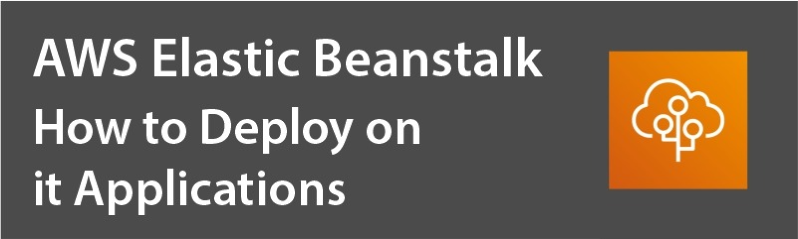
AWS Elastic Beanstalk – How to Deploy Applications on It?
Cloud computing is a powerful technology that has seen exponential growth in recent years, making it more beneficial than ever. Platform as a Service (PaaS) is one of the key beneficiaries of this growth, and AWS Elastic Beanstalk is a leading PaaS-based service. In this article, we will explore AWS Elastic Beanstalk and its deployment process.
Naresh I Technologies is the number one computer training institute in Hyderabad and among the top five computer training institutes in India. We offer AWS training for all AWS certifications. Contact us now for your AWS training.
Modern application development has evolved significantly with cloud-based solutions. AWS Elastic Beanstalk is a development tool based on the PaaS model, enabling easy deployment and scaling of web applications and services built with .NET, PHP, Node.js, Docker, Python, and more. It supports popular servers such as Apache, IIS, Nginx, and Passenger.
With AWS Beanstalk, developers can deploy applications without managing infrastructure provisioning, ensuring high availability and scalability.

AWS Elastic Beanstalk offers several advantages over other PaaS services:
Fast Deployment: Deploy applications quickly without dealing with underlying infrastructure.
Multi-Tenant Architecture: Supports high scalability and security, providing detailed usage reports.
Simplified Operations: Manages infrastructure, operations, and application stack, allowing developers to focus on code.
Broad Resource Control: Developers can choose AWS resources like EC2 instance types that best suit their applications.
Given these benefits, Elastic Beanstalk is a preferred choice among developers.

Understanding key concepts of Elastic Beanstalk is crucial for efficient deployment:
Application: A group of components, including environment versions and configurations.
App Version: A precise, deployable iteration of the web application code, stored in an S3 object.
Environment: The current running version of an application.
Environment Tier:
Web Server Environment: Handles HTTP requests from users.
Worker Environment: Processes time-intensive background tasks.
AWS Elastic Beanstalk comprises various architectural components:
Elastic Load Balancer: Distributes incoming traffic across EC2 instances.
Auto Scaling Group: Adjusts EC2 instances dynamically based on demand.
Host Manager: Monitors application performance and generates logs.
Security Groups: Acts as a firewall for EC2 instances, allowing HTTP access.
When the web server tier encounters resource-intensive tasks, the worker environment assists in processing them using Amazon SQS (Simple Queue Service). A daemon on the worker instance pulls requests from the SQS queue, processes them, and sends responses accordingly.
Follow these steps to deploy an application on AWS Elastic Beanstalk:
Go to Elastic Beanstalk Console – Click on Create New Application, enter a name and description.
Create an Environment – Select Create Environment under the Actions tab.
Choose Environment Type – Select Web Server Environment for handling HTTP requests or Worker Environment for background jobs.
Configure Application – Enter the domain name and description.
Select Platform – Choose a suitable platform for your application.
Deploy Application Code – Upload your application code or use a sample application provided by Elastic Beanstalk.
Launch Environment – Wait a few minutes for the environment to initialize.
Access Application – Click on the generated application URL to confirm deployment success.
Congratulations! You have successfully deployed an application on AWS Elastic Beanstalk.
Comprehensive AWS Training – Covering all AWS certifications.
Flexible Learning Modes – Online and classroom training available.
Industry-Experienced Trainers – Learn from top AWS professionals.
Hands-On Practical Training – Gain real-world experience in AWS environments.
Affordable Pricing – High-quality training at a nominal fee.
Job Assistance – Support for freshers and professionals in job placement.
Personalized Counseling Services – Guidance on career growth and AWS certifications.
For complete AWS training, contact us anytime. Naresh I Technologies offers premier AWS training in India and beyond. Reach out via phone or online, and our customer care representatives will assist you promptly.
Course :