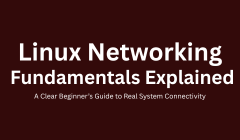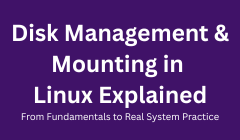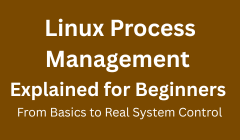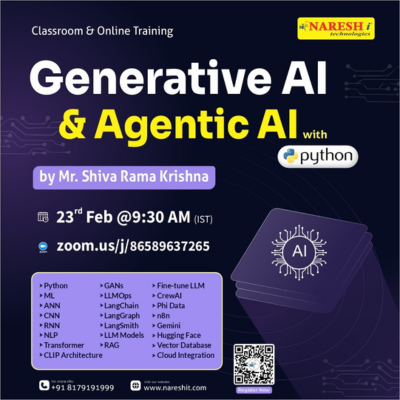Docker Networking – Exploring How Containers Communicate
Docker has revolutionized how applications are developed, deployed, and managed. At the heart of its functionality lies Docker Networking, which enables seamless communication between containers, services, and external systems. This article delves into the essentials of Docker Networking, exploring its goals, components, types, and practical applications.
Understanding DockerDocker is an open-source platform that simplifies the process of creating, deploying, and running applications by using containers. Containers package an application and its dependencies into a single, portable unit. This approach ensures consistent performance regardless of the underlying system.
Before Docker, applications on the same host shared libraries, leading to dependency conflicts. Docker isolates applications, sharing only the host's kernel, and each container comes with its dependencies and libraries, ensuring a conflict-free environment.

What Is Docker Networking?
Docker Networking facilitates communication between containers, enabling them to exchange data and interact with external systems. It acts as the bridge through which isolated containers communicate, whether they are on the same host or distributed across multiple nodes.
Goals of Docker Networking- Cross-Platform Functionality: Enable communication between containers across different servers or environments.
- Scalability: Support the growth of distributed applications without compromising performance.
- Decentralization: Distribute workloads across multiple hosts to ensure high availability and fault tolerance.
- Ease of Deployment: Provide straightforward tools for configuring and managing container networks.
- Support and Flexibility: Offer a robust and adaptable framework for handling diverse networking scenarios.
Docker uses the Container Networking Model (CNM) as the foundation for its networking stack. This model standardizes how containers connect and communicate by defining the following components:
- Network: Provides connectivity for a group of containers.
- Endpoint: The interface through which a container connects to a network.
- Sandbox: Manages the container's network settings, including IP addresses, routes, and DNS configurations.
These components work together to ensure reliable and efficient communication between containers and other systems.
Docker Network DriversDocker supports various network drivers, each designed for specific use cases:
-
Bridge (Default):
- Creates an isolated network within a single host.
- Ideal for standalone containers requiring internal communication.
-
Host:
- Shares the host's network stack with the container, removing network isolation.
- Useful for performance-critical applications but limits multiple containers using the same ports.
-
None:
- Completely disables networking for the container.
- Suitable for testing or scenarios requiring isolation.
-
Overlay:
- Connects containers across multiple hosts in a swarm cluster.
- Essential for distributed and scalable applications.
-
Macvlan:
- Assigns containers unique MAC addresses, making them appear as physical devices on the network.
- Best for connecting directly to physical networks.
Scenario:
A web application container needs to interact with a MySQL database container.
Steps to Create the Network:
-
Initialize Docker Swarm:
Configure a manager node and enable swarm mode.docker swarm init --advertise-addr <manager-ip> -
Create an Overlay Network:
Set up a network for communication between containers across nodes.docker network create -d overlay my-overlay-network -
Deploy the Web Application Service:
Launch a web application container connected to the overlay network.docker service create --name webapp --network my-overlay-network -p 8080:80 <webapp-image> -
Deploy the MySQL Service:
Create a MySQL database container on the same network.docker service create --name mysql --network my-overlay-network -e MYSQL_ROOT_PASSWORD=yourpassword mysql:latest -
Verify Services:
Check the status of running services.docker service ls -
Connect to Containers:
Usedocker execto access the containers and configure the application to connect to the database. -
Test the Application:
Open the web application in a browser, enter data, and confirm that it is stored in the MySQL database.
Conclusion
Docker Networking is a vital component of containerized application deployment, enabling seamless communication and integration. By leveraging network drivers and the Container Networking Model, Docker ensures flexibility, scalability, and ease of use for developers. Mastering Docker Networking is essential for building efficient, distributed systems in modern application development.

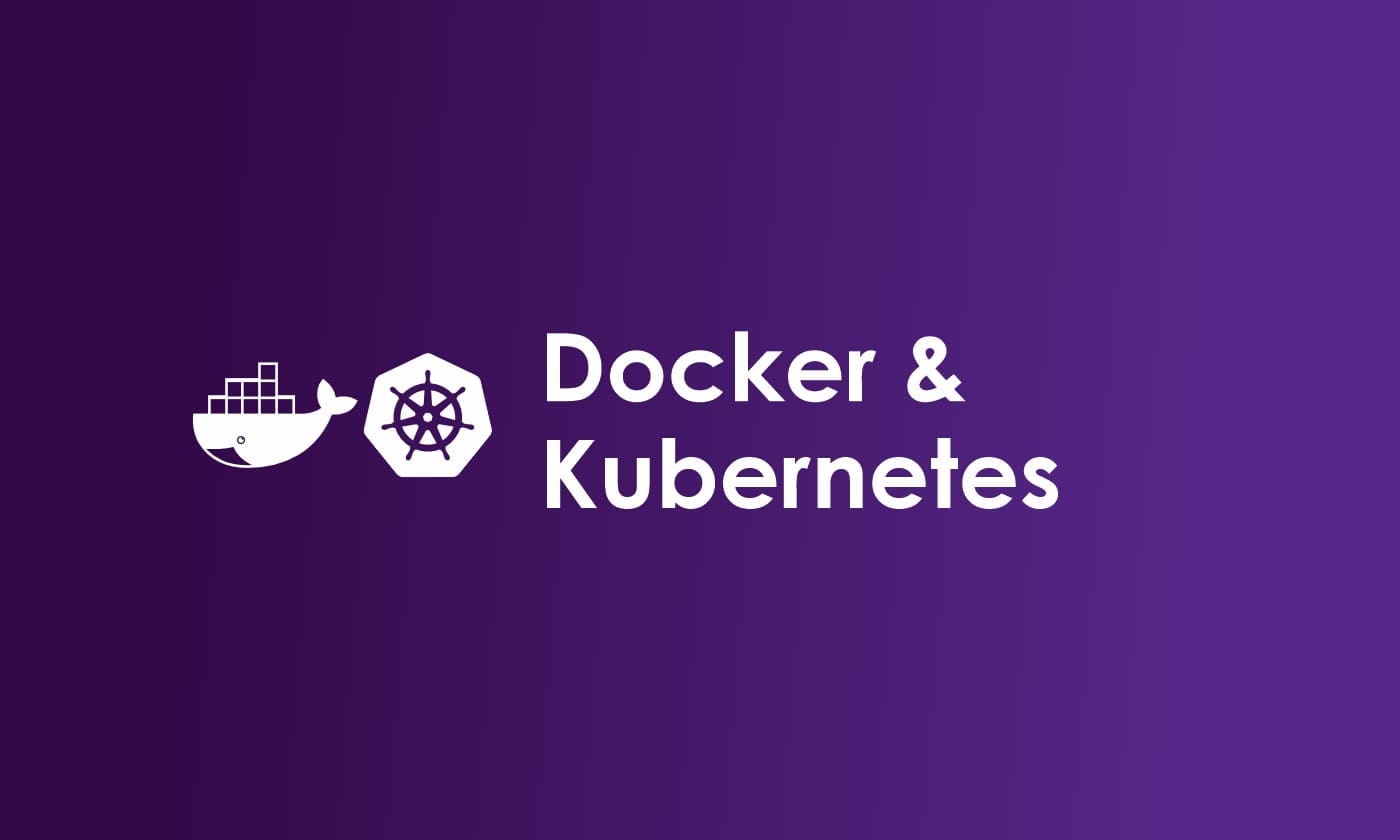



_online_training.jpg)


.png)
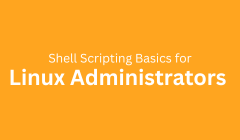
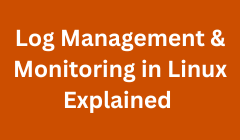
.png)