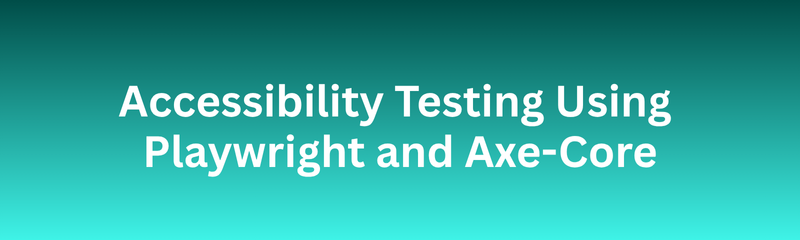
In today’s digital-first world, accessibility is not a luxury it’s a responsibility. Every website, app, or digital product must ensure that users of all abilities can access and interact with its features.
Yet, accessibility testing is often overlooked in the software testing cycle. Developers and QA teams focus on performance, security, and functionality but what about users who rely on screen readers, keyboard navigation, or high-contrast interfaces?
That’s where Playwright, combined with Axe-Core, comes into play.
Together, these two powerful tools make it possible to automate accessibility testing, identify violations early, and ensure your web applications are compliant with global accessibility standards like WCAG 2.1, Section 508, and ADA.
In this 2000+ word guide, you’ll learn everything you need to know about Accessibility Testing Using Playwright and Axe-Core from why it matters, how to set it up, what metrics to track, and how to integrate it into your CI/CD workflow for continuous accessibility assurance.
Accessibility testing ensures that digital applications are usable by people with disabilities including those with visual, auditory, cognitive, or motor impairments.
It involves checking whether users can:
● Navigate via keyboard-only input.
● Understand content with screen readers.
● View elements with color contrast adjustments.
● Access ARIA labels (Accessible Rich Internet Applications).
The goal is to create a digital experience that is inclusive, compliant, and user-friendly for all.
Accessibility isn’t just ethical it’s essential for business, reputation, and legal compliance.
Key Benefits:
● Legal Compliance: Avoid lawsuits by adhering to accessibility laws (ADA, Section 508, EN 301 549).
● SEO Advantage: Search engines reward accessible sites with better indexing.
● Wider Audience Reach: Inclusive design attracts more users.
● Brand Trust: Accessibility reflects care, inclusivity, and credibility.
Without accessibility, even a well-performing website risks alienating millions of potential users.
For example:
● A student with low vision can’t read NareshIT course content if contrast is poor.
● A job applicant can’t navigate a form if tab-ordering isn’t logical.
Accessibility ensures everyone has equal access to information and opportunities.
Playwright, developed by Microsoft, is a modern end-to-end testing framework for web automation.
Beyond functional testing, it provides a foundation for automated accessibility testing by interacting directly with browser APIs.
Why Use Playwright for Accessibility?
● It supports multiple browsers (Chromium, Firefox, WebKit).
● It enables headless testing for faster execution.
● It can integrate easily with libraries like Axe-Core.
● It provides DOM-level insights needed to detect accessibility violations.
When paired with Axe-Core, Playwright becomes a complete accessibility testing framework capable of running audits automatically across pages or workflows.
Axe-Core, created by Deque Systems, is the industry-standard accessibility engine used by top organizations.
It automatically scans web pages for violations of accessibility standards such as:
● WCAG
● Section 508
● ARIA best practices
Axe-Core identifies issues like:
● Missing alt text.
● Improper color contrast.
● Missing ARIA attributes.
● Incorrect heading structures.
● Non-interactive elements with click handlers.
It provides detailed error descriptions and remediation suggestions, making it invaluable for developers and testers alike.
When combined, Playwright handles browser automation while Axe-Core performs accessibility analysis.
How it works:
Playwright launches the target website or web app.
Axe-Core injects its analysis engine into the DOM.
The tool scans for accessibility violations.
Playwright extracts and reports those results.
This approach enables fully automated accessibility checks that can be run locally or in CI/CD pipelines.
| Step | Description |
|---|---|
| 1. Setup | Install Playwright and Axe-Core. |
| 2. Launch Browser | Open the target web page. |
| 3. Inject Axe-Core | Load Axe’s analysis library into the DOM. |
| 4. Run Audit | Execute accessibility scan and capture results. |
| 5. Report Violations | Display detailed accessibility issues. |
| 6. Integrate with CI/CD | Ensure checks run automatically with builds. |
| Category | Examples |
|---|---|
| Perceivable | Missing image alt text, low contrast, missing captions |
| Operable | No keyboard focus, inaccessible buttons |
| Understandable | Complex forms without labels |
| Robust | Missing ARIA roles or incorrect attributes |
Each violation is tagged with severity levels such as critical, serious, moderate, minor.
Axe-Core checks compliance with:
● WCAG 2.0 / 2.1
● Section 508
● EN 301 549
● ARIA 1.1
These are the global benchmarks for accessible web content.
NareshIT’s training website serves thousands of students worldwide.
Using Playwright and Axe-Core, testers can:
● Verify alt text for course thumbnails.
● Check if tab navigation works across menus.
● Validate color contrast for students with low vision.
● Ensure keyboard-only navigation is smooth and logical.
Playwright and Axe-Core integrate with:
● GitHub Actions
● Azure DevOps
● Jenkins
● GitLab CI
This ensures accessibility is tested automatically whenever code changes are pushed or deployed.
| Issue | Description |
|---|---|
| Missing alt text | Images lack alternative descriptions |
| Low color contrast | Text fails WCAG contrast ratio |
| No focus indicators | Users can't track keyboard focus |
| Improper ARIA roles | Incorrect accessibility attributes |
| Form label issues | Inputs without labels |
| Keyboard traps | User cannot navigate out of widgets |
Identify key user journeys login, search, checkout.
Automate navigation using Playwright.
Inject Axe-Core once the page loads.
Run accessibility audits for each page state.
Export results in HTML or JSON reports.
Prioritize fixes based on severity.
| Benefit | Description |
|---|---|
| Scalability | Test hundreds of pages quickly. |
| Consistency | Same rules across environments. |
| Efficiency | Catch issues before manual testing. |
| Integration | Works smoothly with CI pipelines. |
| Developer Empowerment | Gives immediate feedback. |
| Aspect | Manual Testing | Automated Testing |
|---|---|---|
| Scope | Human observation & usability checks | Rule-based validation |
| Speed | Slow & resource-heavy | Fast & scalable |
| Coverage | Limited | Comprehensive |
| Use Case | Complex interactions | Common violations |
Axe-Core reports include:
● Total violations
● Severity distribution
● Element-level issues
● Fix recommendations
Export formats:
● HTML
● JSON
● CSV
Test early and often.
Validate all user journeys.
Include accessibility in Definition of Done.
Use semantic HTML.
Add ARIA labels when needed.
Maintain a 4.5:1 contrast ratio.
Ensure logical tab order.
Combine automated + manual testing.
Run periodic audits.
Educate developers about accessibility.
Playwright supports mobile emulation to:
● Test small screens
● Validate responsive behavior
● Ensure touch target accessibility
Playwright and Axe-Core detect violations even in:
● Lazy-loaded components
● Infinite scrolling
● Single Page Applications
| Challenge | Cause | Solution |
|---|---|---|
| False positives | Dynamic DOM updates | Re-run audit after stabilization |
| Missing context | Automated rules lack human judgment | Include manual testing |
| High issue volume | Legacy UI | Prioritize severity |
| CI slowdown | Heavy reports | Run incremental audits |
NareshIT ensures accessibility across its training content, dashboards, and portals.
Accessibility validation includes:
● Color contrast checks
● Screen reader compatibility
● ARIA labeling
● Keyboard navigation usability
21. Integrating Accessibility into Agile and DevOps
● Developers run Axe-Core during development.
● QA validates via Playwright automation.
● CI/CD executes checks automatically.
Future advancements will include:
● AI-powered accessibility audits
● Voice-assisted testing
● Automated remediation suggestions
● Executive-level accessibility dashboards
Axe-Core is an open-source accessibility engine detecting WCAG violations.
Playwright can test accessibility directly and integrates with Axe-Core.
Axe-Core detects missing alt text, poor contrast, ARIA issues, focus problems.
Automated testing is not enough; manual checks are essential.
Axe-Core runs in pipelines like GitHub, Jenkins, Azure DevOps.
Axe-Core works on SPAs using Playwright wait mechanisms.
Axe-Core follows WCAG 2.1, Section 508, ARIA 1.1.
Best frequency: weekly or every release.
Rules can be customized.
Playwright is faster and more modern than Selenium for accessibility testing.
Accessibility Software testing is a long-term commitment to inclusive digital experiences.
Playwright and Axe-Core help teams:
● Automate accessibility testing
● Comply with global standards
● Build user-friendly applications
By integrating accessibility early and continuously, organizations like NareshIT ensure inclusivity, trust, and excellence.