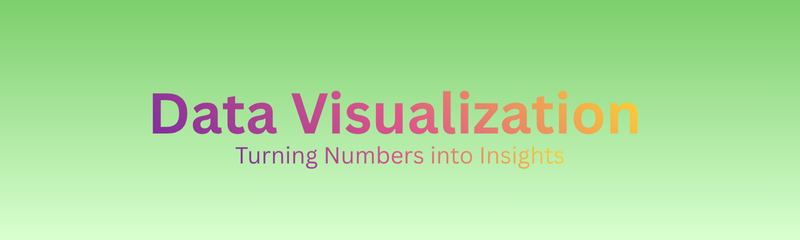
We live in an age where data is everywhere from the number of likes on a social media post to complex financial reports in billion-dollar corporations. But here’s the truth: data alone doesn’t tell a story visualization does.
Data visualization is the bridge between raw numbers and human understanding. It’s the art and science of transforming massive datasets into visuals that reveal trends, patterns, and insights in seconds.
“Without visualization, data is just noise. With visualization, it becomes a narrative.”
In this comprehensive and practical guide, you’ll learn what data visualization is, why it matters, and how businesses turn complex data into clear, actionable insights.
Data visualization is the process of representing data in graphical form such as charts, graphs, dashboards, and maps to help people understand trends, correlations, and patterns more easily.
It’s about making data talk. Instead of reading through endless spreadsheets, a single bar chart or dashboard can instantly show which products are performing best or which markets need attention.
Example:
A retail company with millions of transactions across India can use a map visualization to instantly identify Hyderabad and Bengaluru as top-performing regions. That’s the power of visualization turning numbers into stories.
Data visualization is more than beautiful charts it’s a communication tool that drives smarter decisions.
Simplifies Complex Data: Humans process visuals 60,000× faster than text.
Reveals Hidden Patterns: Trends and relationships become visible.
Enables Faster Decisions: Leaders can act instantly.
Enhances Storytelling: Engages and persuades audiences.
Improves Collaboration: Teams align using shared dashboards.
Drives Growth: Gartner reports businesses using visualization tools find insights 28% faster.
Visualization works because it aligns with how the human brain interprets visual data.
Patterns are recognized faster.
Information is remembered longer.
Decisions are made more intuitively.
In short, visualization turns analytics into visuals that prompt perception, comprehension, and action.
Different business goals require different visuals. Below are the most common types:
| Type | Purpose | Example |
|---|---|---|
| Bar Chart | Compare quantities | Sales by region |
| Line Chart | Show trends over time | Monthly traffic |
| Pie Chart | Show proportions | Market share |
| Histogram | Show frequency | Customer age groups |
| Scatter Plot | Show relationships | Ad spend vs revenue |
Best for presenting detailed numerical comparisons.
Used for geospatial data.
Example: A logistics company visualizes delivery delays by location.
Combine multiple visuals into an interactive interface.
Example: A marketing dashboard showing leads, conversions, and ROI.
Visual + Text = Clear storytelling.
Example: A blog summarizing AI job trends.
Show intensity or engagement using color gradients.
Display hierarchies or proportions useful for expense breakdowns.
Ask:
What problem am I solving?
Who is my audience?
What decision will this visualization enable?
Example: “Show which products generate the most revenue per region.”
Clean and standardize data before visualizing.
Tools: Excel, Power Query, Python (Pandas).
(For a detailed guide, read our related blog: [How to Collect and Prepare Data for Analysis].)
Trends → Line chart
Comparisons → Bar chart
Proportions → Pie chart
Correlations → Scatter plot
Geographic → Map
Keep visuals clear and consistent:
Use readable labels
Limit colors
Highlight key data points
Annotations and captions help interpret visuals.
Example: “Revenue dip due to supply chain issue (Q3).”
Tools like Power BI or Tableau allow drill-down and filters.
Verify accuracy before publishing dashboards or presentations.
| Tool | Best For | Key Features |
|---|---|---|
| Power BI | Business dashboards | Real-time analytics, Excel integration |
| Tableau | Advanced analytics | Interactive visuals |
| Google Data Studio (Looker Studio) | Marketing dashboards | Free, cloud-based |
| Excel | Quick visuals | Simple and accessible |
| Python (Plotly, Matplotlib) | Data science visuals | Custom scripting |
| D3.js | Developers | Web-based, customizable |
Pro Tip: Power BI and Tableau are best for business; Python is ideal for deep analytics.
Track KPIs, analyze profitability, forecast revenue.
Example: A CFO uses Power BI for real-time cash flow monitoring.
Visualize campaign performance and ROI using Google Data Studio.
Use heatmaps to track patient data or disease spread.
Monitor student performance and attendance.
Crime heatmaps, budget distributions, or policy dashboards.
| Phase | Purpose |
|---|---|
| Data Collection | Gather raw data |
| Data Preparation | Clean and structure it |
| Data Analysis | Extract insights |
| Data Visualization | Communicate insights |
| Decision-Making | Take informed actions |
Visualization is the bridge between data analysis and action.
Effective visuals use human perception principles:
Color: Red = warning, Green = growth
Shape: Lines = trends
Size: Larger = importance
These cues make visuals intuitive and persuasive.
| Mistake | Problem | Solution |
|---|---|---|
| Wrong chart type | Misleads audience | Match chart to purpose |
| Too many colors | Creates confusion | Use 2–3 colors max |
| Missing labels | Reduces clarity | Add titles and legends |
| Inconsistent scales | Skews insights | Use uniform axes |
| Cherry-picking data | Creates bias | Maintain transparency |
Data storytelling blends numbers, visuals, and narrative.
Formula: Data + Visualization + Context = Impact
Example: Instead of saying “Sales grew 22%,” visualize the growth and add the story - “Tech sales in India surged 22% in 2024.”
(You can explore data storytelling techniques in [The Importance of Data Readiness for Analytics].)
Start with purpose - not aesthetics.
Simplify visuals - clarity over decoration.
Use consistent color themes.
Label accurately.
Highlight key insights visually.
Always verify data.
Use interactivity wisely.
Get feedback from non-technical users.
Emerging trends shaping the field:
AI-Driven Visualization: Automated insight generation.
Natural Language Queries: “Show me sales by region.”
AR/VR Analytics: Immersive dashboards.
Real-Time Dashboards: Live updates for decision-making.
Data Democratization: No-code tools for all professionals.
Visualization is moving from “creating charts” to “automating understanding.”
Data visualization isn’t about decoration it’s about communication and clarity.
It empowers professionals to translate complex data into meaningful stories that inspire action.
“The goal is to turn data into information, and information into insight.”
-Carly Fiorina
Mastering visualization means mastering the language of data and that’s the key to data-driven success.
1. What is data visualization?
Ans: It’s the process of representing data visually for easier interpretation and decision-making.
2. Why is visualization important?
Ans: It helps uncover trends, patterns, and insights quickly.
3.What are common visualization types?
Ans: Charts, maps, dashboards, infographics, and heatmaps.
4.Which tools are best?
Ans: Power BI, Tableau, Google Data Studio, and Python.
5. What makes a visualization effective?
Ans: Clarity, context, and accuracy.
6. Which industries use it most?
Ans: Business, finance, healthcare, education, and marketing.
7. What are common mistakes?
Ans: Wrong chart type, color overload, inconsistent scales.
8. Can beginners learn it easily?
Ans: Yes - modern tools offer intuitive drag-and-drop interfaces.
9. How does it fit into analytics?
Ans: It’s the stage where analysis turns into insights.
10. What’s next for visualization?
Ans: AI, real-time dashboards, and immersive analytics.