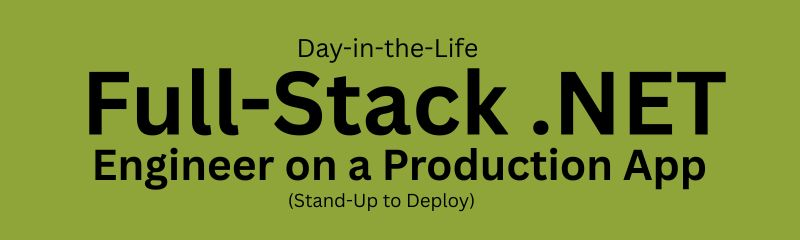
What does a Full-Stack .NET Engineer actually do every day?
If you imagine endless coding and bug fixing, you’re only seeing half the picture. The reality is far more dynamic balancing architecture discussions, sprint goals, and cross-functional collaboration alongside hands-on development.
In this guide, we take you through a full day in the life of a Full-Stack .NET Engineer working on a live enterprise-grade application from the first stand-up meeting to the final deployment. You’ll see how professionals use frameworks like ASP.NET Core, React or Blazor, SQL Server, and Azure DevOps to maintain performance, scalability, and uptime in production.
The day often begins with reviewing pull requests, scanning build reports, and checking for any failed jobs in the CI/CD pipeline. Engineers log into Azure DevOps or Jira to review sprint boards, bug tickets, and production metrics.
Common early checks include:
API latency or server response spikes
Background job failures
Error logs in Application Insights
This pre-stand-up review ensures developers are aware of ongoing production issues before the day’s work begins.
The Agile daily stand-up is the anchor of collaboration. Each developer shares:
What they accomplished yesterday
What they plan to do today
Any blockers or dependencies
Example:
“Yesterday I refactored the order API using caching. Today I’ll integrate the payment gateway, blocked by missing vendor credentials.”
Tools used:
Microsoft Teams or Slack for communication
Jira or Azure Boards for tracking
Miro for quick architecture visualization
By 9:30 AM, everyone is aligned and ready to execute.
Developers pull tasks from the sprint backlog - feature builds, bug fixes, or refactors.
Typical Task:
“Implement role-based authentication for the admin dashboard.”
They confirm requirements, set up a feature branch in Git, and begin coding.
The backend work often includes:
Building RESTful APIs
Implementing services and repositories
Writing LINQ queries and EF Core migrations
Configuring JWT-based authentication
Example Code Snippet:
During this time, collaboration with database administrators or product owners ensures correct data flow and validation.
After a quick break, developers often catch up on community updates from new ASP.NET Core releases to Azure feature blogs.
Once APIs are stable, focus shifts to the user interface:
Frameworks: React, Angular, or Blazor
Tools: VS Code, npm/yarn, Tailwind CSS
Activities: Consuming APIs, managing state, and styling dashboards
Example: API Integration (React)
useEffect(() => {
axios.get("/api/users/profile")
.then(res => setUser(res.data))
.catch(err => console.error(err));
}, []);
Front-end and back-end systems meet through integration testing:
Verify data flows between API and UI
Debug CORS or token-related issues
Document endpoints in Swagger for QA and other teams
This is where full-stack skills shine understanding both sides of the stack.
Once code is committed, a Pull Request (PR) is raised for peer review.
Code Review Checklist:
Clean, maintainable structure following SOLID principles
Proper naming conventions and comments
Secure handling of credentials
Optimized database queries and async calls
This collaborative review culture improves both quality and learning.
Cross-functional meetings often follow involving QA, DevOps, and Product teams.
QA aligns on test coverage
DevOps prepares staging environments
Product reviews sprint progress
This ensures shared visibility before release.
Before staging deployment, developers:
Run unit and integration tests (xUnit/NUnit)
Validate logging with Serilog
Simulate workflows using mock data
Automation minimizes production risks.
Code moves to staging via automated CI/CD pipelines.
Typical Deployment Workflow:
Merge feature branch → main
Run automated test suite
Build Docker image
Deploy to Azure Web App or AKS cluster
Run health checks automatically
Once verified, the build is ready for production deployment.
After deployment, engineers monitor:
API latency and uptime (Application Insights)
Error logs and alerts
CPU and memory usage metrics
If issues arise, developers act quickly:
Trace logs and use profilers
Patch via hotfix branches
Trigger redeployments through pipelines
Before signing off:
Update Jira task statuses
Note progress in daily logs
Prepare goals for the next sprint day
Continuous improvement is key whether learning new Azure modules or optimizing code performance.
| Category | Tools / Frameworks | Purpose |
|---|---|---|
| IDE | Visual Studio, VS Code | Development & debugging |
| Backend | ASP.NET Core, C#, EF Core | Logic & APIs |
| Frontend | React, Angular, Blazor | UI/UX development |
| Database | SQL Server, MongoDB | Data management |
| Version Control | Git, GitHub, Azure Repos | Collaboration |
| CI/CD | Azure DevOps, Jenkins | Automation & deployment |
| Monitoring | Application Insights, ELK Stack | Logs & metrics |
| Communication | Microsoft Teams, Slack | Coordination |
| Project Tracking | Jira, Azure Boards | Agile management |
Mastery across these tools makes an engineer production-ready.
API version conflicts causing integration breaks
Query performance bottlenecks in SQL
Staging environment failures during CI/CD
Urgent hotfixes under time pressure
Communication gaps between teams
Handling these issues with composure builds confidence and problem-solving maturity.
Working on live systems teaches practical discipline:
Automation reduces manual risk
Clear communication prevents rework
Testing ensures reliability
Logs are diagnostic gold
Learning never stops
True engineering maturity comes from mastering both process and precision.
The life of a Full-Stack .NET engineer is a balance of pressure and pride.
A single bug can derail a day, but a successful deployment can feel deeply rewarding.
As one developer put it:
“Coding is easy. Managing chaos gracefully is the real skill.”
That mindset ownership, adaptability, and calm under pressure defines great engineers.
After mastering production workflows, engineers can move into:
Technical Lead or Architect - designing large-scale systems
DevOps Specialist - focusing on automation and CI/CD pipelines
Cloud Engineer - scaling infrastructure with Azure or AWS
AI/ML Integrator - adding intelligence to .NET applications
This natural progression transforms developers into technology leaders.
| Phase | Focus | Outcome |
|---|---|---|
| Morning | Stand-up, planning, backend dev | Alignment and backend progress |
| Afternoon | Front-end integration, testing | UI and API harmony |
| Evening | Deployment, monitoring | Stability and learning |
Each day is a loop of creation, collaboration, and continuous improvement building not just software but professional excellence.
Q1. What does a Full-Stack .NET developer do daily?
Ans: They handle backend APIs, front-end interfaces, integration, and deployments while collaborating across teams.
Q2. Which technologies are most common?
Ans: C#, ASP.NET Core, SQL Server, React/Angular, Git, and Azure DevOps.
Q3. How much time is spent coding vs meetings?
Roughly 65% coding and debugging, 35% in collaboration and review.
Q4. What challenges occur in production?
Ans: Performance tuning, query optimization, and version conflicts.
Q5. How do developers ensure quality?
Ans: Through automated tests, peer reviews, and continuous integration pipelines.
Q6. Which soft skills matter most?
Ans: Communication, problem-solving, and adaptability under pressure.
Q7. Is work-life balance possible?
Ans: Yes - automation and agile planning ensure sustainable workloads.
If you’re inspired to experience this kind of professional growth, explore the Full-Stack .NET Developer Course at Naresh i Technologies, where real-time projects prepare you for production-ready roles.
You can also check out the DevOps with Multi-Cloud Program, designed to complement your .NET skills with CI/CD and deployment expertise.