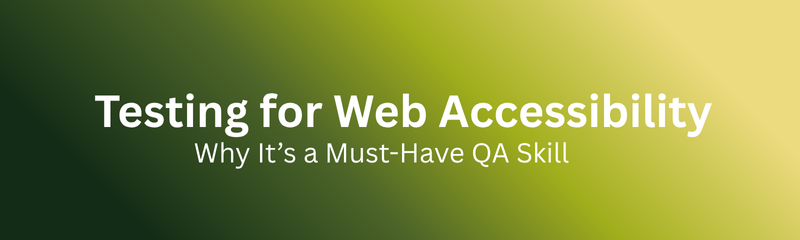
The digital world is expanding rapidly. Websites and web applications have become central to communication, business, entertainment, education, and essential services. However, for millions of users with disabilities, many digital experiences remain difficult or even impossible to use.
This is where Web Accessibility Testing becomes essential.
As organizations strive to create inclusive digital products, accessibility is no longer optional it’s a legal requirement, a competitive advantage, and a key part of user experience. For QA professionals, accessibility testing has become one of the most critical and in-demand skills in 2025.
Web accessibility ensures that digital content, applications, and interfaces can be used by everyone including individuals with:
Visual disabilities
Hearing impairments
Cognitive challenges
Motor impairments
Color blindness
Temporary limitations such as injuries or device restrictions
Screen readers narrating on-screen text
Keyboard navigation instead of a mouse
High-contrast text for readability
Captions and transcripts for videos
Proper form labels and ARIA attributes
Predictable and consistent UI design
Accessibility ensures digital inclusivity and equal access to online content for all users.
Accessibility is not an enhancement it’s a necessity. Here’s why:
Many countries enforce accessibility laws such as:
ADA (United States)
Section 508 (U.S. federal sites)
EN 301 549 (Europe)
RPwD Act (India)
Accessibility for Ontarians with Disabilities Act (Canada)
Non-compliance can result in lawsuits, penalties, and brand damage.
Accessibility features like structured content, keyboard shortcuts, and descriptive error messages enhance usability for everyone.
Over 1 billion people worldwide live with disabilities, representing 15% of the global population a massive audience often ignored by inaccessible products.
Accessibility aligns with SEO best practices. Using proper alt text, headings, and semantic HTML helps search engines interpret content more effectively.
Accessible websites demonstrate ethics, inclusivity, and customer empathy boosting brand trust.
Many enterprise and government projects now demand WCAG-compliant websites.
The Web Content Accessibility Guidelines (WCAG), developed by W3C, provide a global framework for accessible design.
WCAG is built on four main principles (POUR):
Perceivable - Information must be visible and understandable (e.g., text alternatives for images).
Operable - Interfaces must support keyboard navigation and be user-friendly.
Understandable - Navigation and content should be consistent and predictable.
Robust - Content should work seamlessly with assistive technologies like screen readers.
Level A: Basic accessibility
Level AA: Recommended standard for most websites
Level AAA: Highest accessibility level
Most organizations aim for WCAG 2.1 AA compliance.
An accessibility tester ensures that digital platforms meet usability standards for people with disabilities.
Key Responsibilities:
Analyze user stories for accessibility gaps
Test keyboard navigation and focus order
Validate color contrast and readability
Test with screen readers (JAWS, NVDA, VoiceOver)
Check semantic HTML and ARIA roles
Verify alternative text for all media
Document accessibility issues with severity levels
Automated tools are helpful, but manual testing remains vital for real usability.
Ensure smooth tabbing, visible focus indicators, and no keyboard traps.
Validate reading sequence, labels, and dynamic content announcements.
Check that text meets contrast ratio standards for readability.
Ensure all form elements have labels, hints, and meaningful error messages.
Evaluate readability, structure, and navigation clarity.
Ensure proper use of headings, lists, and ARIA roles.
Automation accelerates accessibility checks, especially in CI/CD pipelines.
Popular tools include:
Axe DevTools
Lighthouse
WAVE
Pa11y
Tenon
Deque WorldSpace Attest
SiteImprove
ARC Toolkit
Automated testing identifies common WCAG violations but should always be paired with manual verification.
Accessibility must be integrated into modern QA workflows.
In Agile:
Test accessibility during sprint planning and story acceptance.
Apply the shift-left approach for early detection.
In DevOps:
Add tools like Axe-core and Pa11y to CI/CD pipelines.
Automate accessibility audits for pull requests and deployments.
This ensures accessibility remains continuous and consistent across releases.
Mobile accessibility extends inclusivity across devices.
Areas to Test:
Screen reader compatibility (TalkBack, VoiceOver)
Touch target sizing
Dynamic font resizing
Color contrast
Keyboard accessibility and gestures
Mobile QA teams play a crucial role in ensuring accessibility parity with web applications.
Examples of frequent issues include:
Missing alt text on images
Poor contrast ratios
Unlabeled form fields
Non-keyboard-accessible menus
Videos without captions
These failures often lead to legal consequences and user frustration.
Technical Skills:
WCAG 2.1 AA standards
HTML5 semantics and ARIA roles
Screen reader operation
Accessibility testing tools
Keyboard interaction testing
Soft Skills:
Empathy and attention to detail
Clear documentation
Strong communication
Accessibility testers are now a core part of every modern QA team.
Accessibility testing is one of the fastest-growing QA specializations.
Average Salaries in India:
Beginners: ₹4–6 LPA
Mid-level: ₹6–12 LPA
Senior Experts: ₹12–20 LPA
Accessibility Consultants: ₹20–40 LPA
Demand is growing in:
Product companies
Government projects
Banking and fintech
Healthcare
EdTech
Emerging trends include:
AI-based accessibility audits
Automated screen reader simulations
Accessibility-first design systems
Gesture and voice-based validation
WCAG 3.0 enhancements
Accessibility testing will soon become a default QA requirement in every digital project.
Software Testing for web accessibility is no longer optional it’s a responsibility every QA professional must embrace. Accessibility ensures inclusivity, enhances user experience, and aligns with global compliance standards.
For testers, mastering accessibility testing offers both career growth and the satisfaction of building digital experiences that serve everyone.
As businesses worldwide prioritize inclusive design, accessibility testing has evolved into a must-have QA skill that defines the future of quality assurance.
1. What is accessibility testing in QA?
Ans: It ensures that websites and applications are usable for people with disabilities.
2. Which guidelines are followed?
Ans: WCAG 2.1 AA is the global standard.
3. Can automated tools replace manual testing?
Ans: No. Manual evaluation remains critical for realistic user experience.
4. Do testers need coding knowledge?
Ans: Basic HTML and ARIA understanding is useful but not mandatory.
5. Is accessibility testing a good career?
Ans: Yes. It’s one of the fastest-growing and most rewarding QA roles.