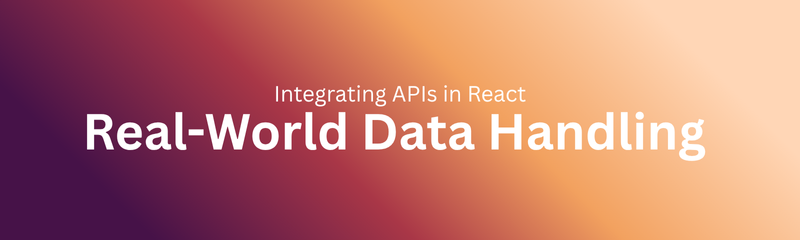
When you open any modern web application say your favorite e-commerce store, a streaming platform, or an online learning portal like NareshIT what you’re really seeing is a constant flow of information between the front-end (the visible interface) and the back-end (the database or server where information lives).
This invisible communication happens through something called APIs or Application Programming Interfaces. And when it comes to React, one of the most popular front-end frameworks, integrating APIs is what allows your application to become truly dynamic displaying live data, responding to user actions, and staying connected to real-world information.
In this guide, we’ll explore everything about how APIs work in React, why they matter, how they transform user experience, and how you (as a learner, professional, or trainer) can master this crucial concept without writing a single line of code.
Before diving into “integration,” let’s decode what an API really is.
Imagine you walk into a restaurant. You don’t go into the kitchen to cook your meal you simply tell the waiter what you want. The waiter passes your request to the chef, who prepares the dish and sends it back.
In this example:
You = the user interface (React front-end)
Waiter = the API
Chef & Kitchen = the server or database
Meal = the data sent back to your app
That’s it. The API is the messenger that takes your request and delivers what you need.
When a React application “integrates” an API, it’s simply learning how to talk to this messenger: how to ask for data (like a list of students, courses, or placements), how to send new data (like a registration form), and how to show the received information beautifully on the screen.
A React app without an API is like a smartphone without the internet functional, but lifeless.
Let’s look at how API integration changes everything:
Dynamic Data Flow:
Instead of showing static content, your app updates in real time like live course enrollments, new job listings, or student dashboards.
Personalized Experience:
APIs allow each user to see data meant for them their scores, projects, or recommended courses.
Seamless Communication:
React acts as the front-end “face,” while APIs connect it to databases, payment gateways, or third-party services like Google Maps or ChatGPT.
Automation:
Think of automatic certificate generation after course completion APIs handle it behind the scenes.
Scalability:
Once APIs are integrated properly, your system can handle thousands of users without rewriting code just scaling the backend.
Cross-Platform Access:
The same API can serve both your web and mobile app ensuring consistent data everywhere.
For institutions like NareshIT, API integration is what powers:
Online student dashboards
Placement tracking systems
Learning management systems
Attendance and performance analytics
Job and internship listings
So, in short APIs make your React app alive.
Even without coding, it’s important to understand the journey of data when React interacts with APIs.
Step 1: Trigger or Request
A user takes an action clicks a button, opens a page, or logs in.
React sends a request through an API to fetch or send data.
Step 2: Processing the Request
The API communicates with the backend perhaps fetching a student list, verifying credentials, or storing form details.
Step 3: Response
The backend sends data back usually in a structured format (like JSON).
Step 4: React Displays It
React receives that data and updates the user interface instantly showing new information without reloading the page.
That’s why React is loved it makes data handling feel effortless to the user. The screen changes dynamically, but behind it all, an API is quietly working its magic.
Let’s look at some relatable examples of how APIs empower real-world React apps the kind your students or trainees might build at NareshIT.
Example 1: Student Dashboard
When a learner logs in:
React asks the API for their details.
The API fetches name, enrolled courses, assignments, progress.
React displays personalized data instantly.
Example 2: Job Placement Portal
When companies update new openings:
APIs send fresh job listings to React dashboards.
Students see live updates without reloading the page.
Example 3: Feedback Forms
When a student submits feedback:
React sends the data to the API.
API stores it in the database.
Trainers can view analytics through another React interface.
Example 4: Online Exam Systems
React interfaces with APIs to:
Fetch questions,
Record answers in real-time,
Submit final results to the server.
All these systems depend entirely on API integration it’s the communication bridge that keeps your data and visuals in sync.
If you handle APIs correctly, your React application becomes:
Fast
Data loads without refreshing the entire page providing a seamless user experience.
Secure
Only authorized data is fetched or updated, ensuring student privacy and system integrity.
Consistent
APIs maintain a standard format, so your app behaves predictably even as you add features.
Maintainable
If the backend changes, the front-end doesn’t break you just adjust the API endpoints.
User-Centric
React displays personalized dashboards, making every user feel the app was built just for them.
Analytics-Ready
All interactions go through APIs, which can be tracked for insights like which courses get more engagement.
Automation-Friendly
Integrations like payment, attendance, and grading become automatic freeing trainers and admins from manual work.
For NareshIT’s growing digital ecosystem, these benefits directly translate to smoother operations, happier students, and more powerful dashboards.
Even without coding, understanding the principles helps you guide teams effectively:
Clarity:
Know exactly what data your API sends and receives. Ambiguity creates bugs.
Consistency:
Data should follow a uniform structure same naming style, same format.
Error Handling:
Plan what happens if the internet drops, or if the API fails.
(Example: showing “Try again later” instead of a blank screen.)
Security:
Sensitive data like passwords must never be sent in plain form. Always protect endpoints.
Scalability:
APIs must be able to handle hundreds of users simultaneously crucial for online training portals.
Documentation:
Every API should be clearly explained so developers, testers, and trainers understand how to use it.
Performance Optimization:
Avoid overloading the API. Request only what’s necessary.
User Feedback:
Always show users that something is happening “Loading…” or “Fetching Data…” messages improve trust.
These principles are what distinguish a beginner project from an industry-level application.
When integrating APIs in React, there are three main communication patterns each serving different purposes.
1. Fetching Data (GET Requests)
Used to read information like displaying lists of students, courses, or results.
2. Sending Data (POST/PUT Requests)
Used to create or update data like submitting feedback or updating user profiles.
3. Deleting Data (DELETE Requests)
Used to remove data like deleting a student record or outdated job listing.
Even though these sound technical, conceptually they’re just variations of asking, updating, or removing information from the system.
Integrating APIs sounds easy on paper, but in practice, developers face challenges especially in real-time, high-traffic environments like educational portals.
Let’s look at a few:
1. Data Delay or Lag
Sometimes the API takes time to respond leading to slow updates.
Solution: Always design the app to show a “Loading” indicator.
2. Inconsistent Data Format
Different APIs send data in different ways.
Solution: Standardize the data structure before displaying it.
3. Unauthorized Access
If not secured, outsiders can misuse your API.
Solution: Protect endpoints with authentication tokens.
4. Overfetching Data
Pulling too much information at once can slow down the app.
Solution: Fetch only the necessary data for example, just 10 results per page.
5. Network Errors
Internet interruptions or server issues can break communication.
Solution: Always have a backup message or retry option.
6. Data Conflicts
Two users editing the same data can cause confusion.
Solution: Use version control or locking mechanisms on the backend.
7. Scalability Issues
As your user base grows, APIs might slow down.
Solution: Use caching and load balancing techniques at the server level.
By preparing for these challenges early, you ensure your app’s stability and user satisfaction.
Let’s consider a few NareshIT-style project examples where API integration defines success:
Project 1: Student Learning Portal
Fetches live course updates.
Tracks completed modules.
Displays overall performance analytics.
Allows students to submit assignments through the portal.
Project 2: Placement Drive Tracker
Companies post new job listings through an API.
Students can apply via React forms.
Admins can view applicant status in real-time.
Project 3: Online Class Scheduler
APIs manage sessions, timings, and trainer allocations.
Students see updated class timings on their dashboards.
Trainers get attendance and feedback data automatically.
Project 4: Payment & Subscription System
APIs connect with payment gateways like Razorpay or PayPal.
Payment confirmations update React UI immediately.
In each of these, the smoothness of user experience depends entirely on how well React and APIs talk to each other.
Many beginners think React is just about designing buttons or pages. But once you start working with APIs, you realize React is less about design and more about data flow.
In the real world:
React is the consumer of data.
APIs are the providers of data.
The user is the beneficiary of this seamless connection.
This understanding helps developers think in terms of data movement, user behavior, and system flow rather than just visuals. It’s the key difference between a beginner React developer and a full-stack professional.
Here’s a quick checklist that even non-developers can understand and apply:
| Area | Best Practice | Outcome |
|---|---|---|
| Data Requests | Always specify what you need | Faster and cleaner data |
| Loading States | Show progress feedback | Better user trust |
| Error Handling | Display friendly error messages | Improved reliability |
| Data Refresh | Update only changed parts | Efficient performance |
| Data Security | Encrypt and protect sensitive info | Safer applications |
| API Documentation | Keep clear notes for developers | Easier team collaboration |
| Versioning | Track API updates carefully | Avoid sudden app breaks |
| Analytics | Track API success/failure rates | Better debugging |
These points can easily become a training poster or SOP for any web development team.
As technology evolves, API integration is also transforming rapidly.
AI-Powered APIs:
React apps now integrate with AI systems like chatbots, recommendation engines, or auto-grading systems.
Serverless Architectures:
APIs hosted on cloud platforms allow faster scalability without complex setups.
GraphQL & Headless CMS:
Developers now use APIs that give precise data queries perfect for performance.
Real-Time Data Streaming:
APIs that update live ideal for chat systems, stock tickers, or online exams.
Security-First APIs:
With more data privacy laws, secure APIs are now mandatory.
NareshIT’s AI-driven training platforms, student dashboards, and placement tracking systems can all adopt these next-gen API concepts to stay future-ready.
Q1. What exactly is an API?
Ans: An API (Application Programming Interface) is a communication bridge that allows two software systems to share information like how a mobile app fetches your weather updates from a remote server.
Q2. Why does React need APIs?
React alone only handles the visuals. APIs bring in real-world data like student records, job listings, or course details making the interface useful and dynamic.
Q3. Can I understand API integration without coding?
Absolutely. You only need to understand how data moves who sends, who receives, and what happens next. The logic is more important than the syntax.
Q4. How do APIs make learning portals better?
APIs keep data live and consistent so students always see up-to-date information without refreshing pages.
Q5. What happens if an API fails?
If the API doesn’t respond, the app might show old data or display an error message. That’s why error-handling systems are essential.
Q6. Are APIs safe?
Yes, when implemented correctly. APIs use authentication and encryption to ensure only authorized users access data.
Q7. How do APIs help companies like NareshIT?
They enable automation, real-time tracking, better analytics, and seamless integration between web, mobile, and backend systems.
Q8. Is learning about APIs important for non-technical roles?
Definitely! Even marketers, designers, and managers benefit by understanding how data flows through the system. It improves collaboration with tech teams.
Q9. What are common tools used in API-based React apps?
While we’re not using code here, tools like Postman, Swagger, and analytics dashboards help test and monitor API performance.
Q10. What’s the future of API integration?
We’re heading toward AI-driven, voice-enabled, and context-aware APIs where apps interact intelligently with users and systems in real time.
API integration isn’t just a technical task it’s the art of connecting worlds.
For React developers, it transforms static interfaces into living systems. For educators and learners at NareshIT, it represents the bridge between theory and real-world functionality.
Mastering this concept (even conceptually, without coding) gives you a 360° view of how modern applications operate and positions you as a data-smart professional who can design, plan, and execute dynamic digital systems. To build this mastery, a structured React JS Online Training can be immensely helpful. For a comprehensive skill set that includes backend technologies, consider a Full Stack Developer Course.