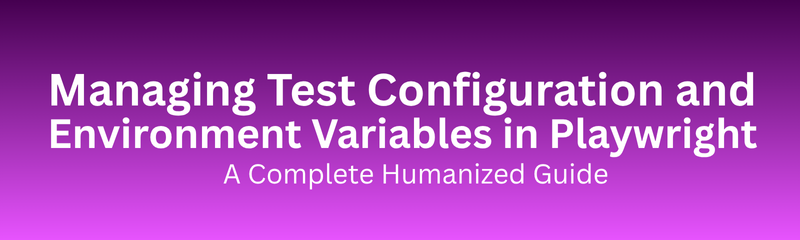
Automation testing plays a crucial role in modern software development. As your test suite grows, managing environments, configurations, and credentials becomes increasingly complex. Many failures in automation happen not because the code is wrong, but because the environment was misconfigured.
Playwright solves this challenge through flexible configuration management and environment variable support. These features help teams centralize settings, secure sensitive values, and ensure consistent execution across local machines and CI/CD pipelines.
This in-depth guide explains how to manage configuration and environment variables in Playwright, why it matters, and how to build a secure, scalable testing ecosystem.
Real-world automation rarely targets a single environment. Most teams work with multiple stages such as:
Development (DEV)
Staging (UAT)
Production (PROD)
Each environment has different URLs, credentials, API keys, and database connections. Without a structured configuration system, testers often end up hardcoding values, which leads to:
Repeated code
Frequent misconfiguration
Difficult environment switching
Security risks due to exposed credentials
Proper configuration management ensures consistency, scalability, and reliability across your entire test framework.
Environment variables are key-value pairs that determine how your application or test suite behaves. They allow you to store important values such as:
API keys
Base URLs
Authentication credentials
Browser settings
Feature flags
Example:
Environment variables help your Playwright tests switch environments without changing the code.
NareshIT uses separate environments for testing its modules:
Development: https://dev.nareshit.com
Staging: https://staging.nareshit.com
Production: https://www.nareshit.com
Instead of writing separate test scripts for each, you can load the correct configuration dynamically using environment variables such as BASE_URL. This improves reliability and reduces maintenance.
| Benefit | Description |
|---|---|
| Flexibility | Use the same test suite across multiple environments. |
| Security | Hide sensitive information like passwords and tokens. |
| Maintainability | Reduce duplicated configuration code. |
| CI/CD Friendly | Easy to integrate with pipelines. |
| Scalability | Add new environments quickly. |
Configuration is the backbone of stable automation.
The playwright.config file manages global test settings, including:
Browser type
Base URLs
Timeouts
Reporters
Hooks
Environment-specific overrides
This file acts as the central control panel of your automation framework.
| Parameter | Description |
|---|---|
| testDir | Location of test files. |
| timeout | Maximum time allowed for each test. |
| use | Default browser options. |
| projects | Environment or browser-specific settings. |
| reporter | Report output format. |
| globalSetup / globalTeardown | Setup and cleanup routines. |
Best practice: store all environment values in one location. Options include:
.env files for local testing
Environment variable injection during CI runs
You can maintain separate environment files:
.env.dev
.env.staging
.env.prod
This structure keeps code clean and secure.
.env files simplify environment-based automation. Example:
Playwright can load these using a library like dotenv, ensuring dynamic runtime configuration.
Large teams often maintain:
playwright.config.dev.js
playwright.config.staging.js
playwright.config.prod.js
Each inherits from a base config and overrides only what’s required. This modularity improves maintainability.
Never store sensitive values inside Playwright scripts. Instead, use:
Azure Key Vault
AWS Secrets Manager
GitHub Secrets
Pipeline-level secure variables
This aligns with DevSecOps standards.
Playwright reads environment variables using process.env. For example:
process.env.BASE_URL
process.env.USER_ROLE
process.env.HEADLESS
This enables high flexibility without modifying the codebase.
Switch environments easily using CLI arguments:
The configuration loader automatically picks staging settings. This avoids manual editing.
Projects allow you to:
Run the same tests in different browsers
Run tests against multiple environments
Combine results in a unified report
This feature is essential for enterprise-level testing setups.
Parameterized configurations enable:
Cleaner test code
Environment flexibility
Reduced duplication
Faster scaling
It follows the DRY principle.
| Scenario | Variable | Purpose |
|---|---|---|
| API Tests | API_TOKEN | Secure access control |
| Browser Mode | HEADLESS | Toggle browser visibility |
| Environment URL | BASE_URL | Target system to test |
| User Types | USER_ROLE | Define role-based flows |
| Reporting | REPORT_PATH | Output reports |
Using configuration, you can control:
Which tests run in which environments
Browser-specific runs
Conditional execution rules
This improves efficiency and adaptability.
CI/CD tools like Azure DevOps, Jenkins, and GitHub Actions allow dynamic environment injection. This lets the same Playwright tests run across:
DEV
QA
UAT
PROD
All without changing the test code.
Common problems include:
Missing variables
Incorrect variable names
Conflicting configs
Debugging tips:
Print variables (exclude sensitive data)
Validate .env before running
Standardize variable naming conventions
Keep configurations centralized.
Never hardcode sensitive data.
Automate environment switching.
Maintain secure storage for secrets.
Document all environment variables.
Do not commit .env files.
Use fallback defaults.
Run tests across all environments regularly.
Teams can stay aligned by:
Sharing config templates in Git
Using standardized environment names
Version-controlling config changes
Automating environment syncing
Maintain versioned configuration changes similar to application code. This helps track:
When environment settings changed
What variables were updated
Which team member made the change
NareshIT uses:
.env files for Dev, QA, UAT
Secure secrets in Azure
Environment-specific Playwright configs
Detailed environment-based HTML reports
This demonstrates real-world enterprise automation strategy.
Learn more about our automation testing courses at NareshIT.
| Mistake | Consequence | Fix |
|---|---|---|
| Hardcoding values | Difficult maintenance | Use variables |
| No separation by environment | Confusing failures | Create environment-specific configs |
| Exposing secrets | Security risks | Use vaults |
| Naming inconsistency | Misconfiguration | Standardize naming |
| Manual switching | Human errors | Automate using CLI flags |
You can embed metadata in Playwright reports:
Environment name
Browser used
Base URL
Timestamp
This helps teams quickly identify the tested environment.
Monitor:
Environment-related failures
Setup time before and after automation
Configuration change frequency
Refining configuration practices is key to scaling automation.
Externalizing variables allows:
Cleaner scripts
Easy onboarding for teams
Uniform CI/CD pipelines
Long-term maintainability
Never display credentials in logs.
Use encrypted secret managers.
Rotate keys periodically.
Restrict access to config files.
Encrypt sensitive data in transit and storage.
In pipelines, configurations can be controlled by:
Variable groups
Stage-specific variables
Secret libraries
This enables fully automated environment handling.
1. What’s the difference between a config file and environment variables?
Ans: The config file defines Playwright behavior, while environment variables store dynamic, environment-specific data.
2. Should .env files be committed to Git?
Ans: No. Only template versions should be committed.
3. How can I manage multiple Playwright environments?
Ans: Use separate .env files or environment-specific configs.
4. Do environment variables work in CI pipelines?
Ans: Yes. All CI tools support secure variable injection.
5. What happens if a variable is missing?
Ans: Tests may fail or run against the wrong environment.
6. Can I switch environments without editing code?
Ans: Yes, using flags or dynamic loading.
7. Are variables browser-independent?
Ans: Yes. Environment variables work for all browsers.
Great automation requires more than test scripts. It requires a solid configuration foundation. By centralizing settings, separating environments, and securing sensitive values, Playwright becomes:
Cleaner
Scalable
Secure
CI/CD-ready
Mastering configuration and environment variables in Playwright helps QA engineers, test architects, and DevOps professionals build frameworks that are reliable, maintainable, and enterprise-ready.