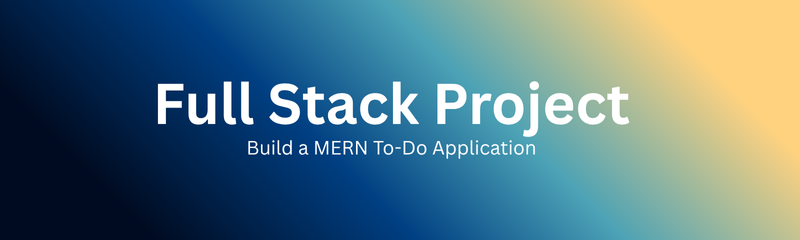
Building a full-stack application from scratch is one of the best ways to understand how modern web development works. If you're learning the MERN stack MongoDB, Express, React, and Node.js there is no better beginner-friendly project than a To-Do application. It’s simple enough to understand quickly yet powerful enough to learn how all four technologies come together to build a real-world, fully functional application.
This step-by-step guide will walk you through everything you need to know about building a MERN To-Do application conceptually. We will not use code; instead, we will focus on understanding the system architecture, data flow, logic, APIs, state management, validation, and deployment process.
By the end of this guide, you will clearly understand how MERN applications are structured and how the frontend and backend communicate to form a complete full-stack product.
MERN is a powerful combination of four technologies used to build full-stack JavaScript applications:
MongoDB - Database
MongoDB stores data in flexible, JSON-like documents. Perfect for applications where data structures evolve over time.
Express - Backend Framework
Express is a lightweight Node.js framework used to build server logic, APIs, routing, request handling, and middleware.
React - Frontend Library
React is used to build the user interface, components, interactivity, and application state on the client side.
Node.js - Backend Runtime
Node.js allows JavaScript to run on the server, enabling full-stack JavaScript development.
The power of MERN lies in using one language JavaScript for the entire project, making development fast, consistent, and beginner-friendly.
A To-Do app is the perfect starting point because it includes key full-stack concepts:
Creating and managing data
Performing CRUD operations: Create, Read, Update, Delete
Handling forms and validation
Keeping frontend and backend in sync
Understanding real-world client–server communication
Implementing UI interactivity and state updates
Managing a database and API requests
Learning routing, components, and middleware
Although simple, a To-Do app mimics the workflow of many real applications like task managers, project trackers, note apps, inventory systems, and dashboards.
Before writing code, a full-stack developer must understand what features the application needs. A MERN To-Do app typically includes:
Add new tasks
View all tasks
Mark tasks as complete
Edit an existing task
Delete tasks
Clear all completed tasks
Validation for empty or duplicate tasks
Task filtering: All, Completed, Pending
Sorting tasks based on date
Visual indicators for completed tasks
User-friendly layout and simplicity
Connect to MongoDB
Store all tasks
Handle API endpoints
Validate user inputs
Manage CRUD operations
Ensure reliable request/response handling
Display tasks in an interactive interface
Capture user input
Update UI on task changes
Show success/error messages
Handle user actions instantly
Understanding these expectations helps structure the project properly.
A MERN application follows a three-layer architecture:
Layer 1: Frontend (React)
Handles UI and user interaction
Sends requests to the backend
Receives and displays data
Layer 2: Backend (Express + Node.js)
Acts as the middleman between React and MongoDB
Contains API routes and business logic
Validates and processes requests
Layer 3: Database (MongoDB)
Stores and retrieves task data
Saves updates sent by the backend
These layers communicate through an API-driven workflow:
React → API Request → Express Server → MongoDB → Express Response → React Update
This is how full-stack systems exchange data smoothly.
A To-Do app needs well-structured API endpoints. Here’s what the backend must support:
The frontend should retrieve the entire list of tasks.
Useful when loading the application or refreshing the UI.
Backend must validate new task input.
Duplicate or empty tasks should be disallowed.
New tasks must be stored in MongoDB.
For editing the text
For marking the task as completed
Remove unwanted tasks
Provide ability to delete all completed tasks
Each endpoint should return:
Status
Message
Data
This makes the frontend logic predictable and consistent.
A To-Do app does not need complex tables or relationships. A simple document structure is enough.
A typical task object must contain:
Task text
Completion status
Timestamp
Unique ID
Any metadata (optional)
This structure allows easy sorting, filtering, and CRUD operations.
MongoDB is ideal because:
It stores JSON-like data
It has flexible schemas
It supports automatic indexing
It works well with Node.js
This simplicity is one reason MERN is popular.
A good To-Do app UI should be:
Clean
Organized
Easy to use
Minimalistic
Responsive
Input bar for adding tasks
List of tasks
Buttons to edit, complete, or delete
Filters (All, Completed, Pending)
Counters showing total tasks
Clear Completed button
User types a task in the input field
User clicks “Add”
Task appears instantly
User marks tasks as done
Task appearance changes visually
User can edit or delete tasks
User refreshes the page tasks remain intact via MongoDB
React handles all UI updates with ease using its component architecture.
A scalable To-Do app divides the UI into smaller components:
Master container to manage sub-components.
Captures user input and sends it to the backend.
Displays all the tasks received from the backend.
Displays individual task details.
Handles switching between:
All → Completed → Pending
Shows number of completed and pending tasks.
Splitting the UI into components helps maintain clarity and scalability.
React does not directly interact with MongoDB. It uses the backend as a middle layer.
A typical request–response cycle:
User action → Add/Edit/Delete
React sends request → to Express API
Express validates request
Backend updates MongoDB
Express sends response to React
React updates UI instantly
React’s state rerenders the UI after each response.
Let’s understand the full lifecycle of a task.
User types text
React updates its local state
React sends the text to Express
Express validates
Express saves to MongoDB
Backend returns the new task
React updates list instantly
React loads the page
React calls API to fetch tasks
Express retrieves from MongoDB
React displays tasks visually
User selects edit option
React shows editable input
React sends updated text to API
Express updates MongoDB
React refreshes the item
User clicks “Mark Completed”
React sends updated status
Backend stores new status
React changes task appearance
User deletes task
React calls delete API
Backend removes it
React updates the task list
Once the basic version works, you can enhance it with:
Allow users to log in and store tasks separately.
Work, Personal, Shopping, Projects, etc.
Add calendar integration.
Low, Medium, High priority.
Reorder tasks visually.
Better UX for working at night.
These enhancements turn the simple To-Do app into a full productivity tool.
A MERN application can be deployed in two parts:
React frontend can be deployed on:
Netlify
Vercel
Firebase Hosting
GitHub Pages
Express server and MongoDB can be deployed on:
Render
Railway
Cyclic
AWS
Azure
DigitalOcean
Sensitive information such as:
MongoDB URL
JWT keys
API base URLs
must be stored in environment variables, not in the frontend.
Building a To-Do app teaches real skills such as:
API design
Backend routing
MongoDB modeling
Error handling
React state management
Component architecture
Full-stack workflow
Deployment process
This project is ideal for resumes, portfolios, coursework, and interview preparation.
Q1. Is a To-Do app enough to learn MERN stack basics?
Yes. It teaches CRUD operations, frontend–backend communication, API structure, and database design.
Q2. Can beginners build this project easily?
Absolutely. It is one of the simplest full-stack projects and helps build confidence.
Q3. Which part is the most important in a MERN To-Do app?
Understanding data flow between React → Express → MongoDB is the key learning goal.
Q4. Do I need Redux for this project?
No. React’s local state is enough. Redux is useful for larger applications.
Q5. Can this project be extended into something bigger?
Yes. You can add authentication, categories, reminders, and user dashboards.
Q6. Is MongoDB better than SQL for this app?
For flexible data structures and quick prototyping, MongoDB is an excellent choice.
Q7. How long does it take to complete this project?
Beginners often finish it in 2–4 hours with guidance; experienced developers can complete it even faster.
Building a MERN To-Do application is one of the most practical ways to understand full-stack development. It covers essential concepts like API development, data modeling, UI creation, state management, validation, backend logic, and deployment all without overwhelming complexity.
The MERN stack remains one of the most popular choices for modern web development because it uses the same language JavaScript from end to end. This gives learners a powerful advantage when transitioning to more advanced projects like e-commerce applications, dashboards, chat systems, or social networks. To build this mastery, a structured Full Stack Developer Course can be immensely helpful. For those looking to specialize in the frontend, a comprehensive React JS Online Training provides the necessary foundation.
By mastering the concepts behind this project, you are already preparing yourself for real-world development environments
Course :