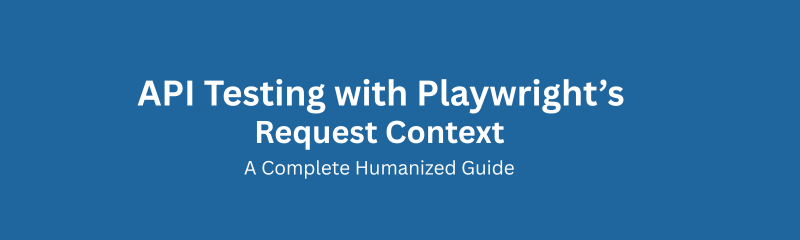
Modern applications rely heavily on APIs to deliver data, handle authentication, process user actions, and connect microservices. While UI testing verifies user workflows, API testing validates the underlying engine powering the application. Without strong API validation, even the most polished interface can break silently.
Playwright has evolved beyond browser automation, giving testers a powerful and efficient way to perform API testing using Request Context. This guide explains the concepts, benefits, real-world workflows, and best practices of API testing with Playwright, written in an accessible, human-centered style.
API testing validates the communication between client and server by ensuring that:
Endpoints return accurate responses
Errors are handled correctly
Data integrity is maintained
Performance meets expectations
It provides early defect detection, is faster than UI testing, and offers stable validation across agile release cycles.
Playwright is widely known for its UI capabilities, but it also delivers a robust API testing layer.
| Feature | Benefit |
|---|---|
| Request Context | Direct API requests without launching a browser |
| Multi-language support | Works with JavaScript, Java, Python, and .NET |
| Integrated assertions | Built-in validation for responses |
| Shared auth context | API and UI tests can share tokens and cookies |
| Parallel execution | Fast and scalable testing |
Using one unified framework simplifies automation, reduces dependencies, and enhances maintainability.
Request Context is an isolated HTTP environment within Playwright. It can:
Send GET, POST, PUT, DELETE requests
Manage headers and tokens
Validate status codes, body, and headers
Interact with UI sessions
It works like an embedded API client optimized for automation workflows.
Compared to tools like Postman or Rest Assured, Request Context offers:
A unified platform for UI and API validation
Fast, browser-free execution
Secure session sharing
Integrated reporting and tracing
Simplified maintenance
This combination positions Playwright as a complete end-to-end testing solution.
NareshIT’s LMS platform uses APIs for:
Student login
Course enrollment
Dashboard analytics
Payment status
API testing ensures security, accuracy, and stability of these core features. Using Request Context helps testers validate backend behavior without launching the browser, making the process faster and more consistent.
Conceptually, Request Context:
Creates an isolated session
Sends HTTP requests
Captures responses
Performs validations
Resets or closes after test execution
It behaves like a lightweight, scriptable alternative to traditional API tools.
The common workflow includes:
Initializing Request Context
Sending API requests
Capturing responses
Validating status codes, headers, and data
Closing the context
This modular approach ensures clean and predictable test execution.
| Type | Purpose |
|---|---|
| Functional | Validate endpoint behavior |
| Authentication | Verify login, tokens, access headers |
| Negative | Check error scenarios |
| Performance checks | Track response time |
| Integration | Validate API–UI data flow |
| Regression | Confirm stability after updates |
Use environment variables or secure storage for credentials.
Request Context allows:
Token-based authentication
Reusable headers
Secure storageState integration
This ensures compliance with security standards.
No UI dependency
Lightweight and fast
Built-in assertions
Parallel execution
Easy integration with UI flows
Lower maintenance overhead
A typical hybrid workflow:
Authenticate via API
Store tokens
Launch UI session
Validate UI content matches API data
This reduces login time and enhances reliability.
Validation may include:
Response fields
Data types
Schema structure
Consistency between API and UI
These checks prevent backend discrepancies from reaching end-users.
Request Context allows full control over:
Custom headers
Cookie management
Token reuse
CORS-handling
This mirrors real browser-level network behavior.
Fixtures support:
Token generation
Shared configuration
Reusable payloads
Parameterized testing
This promotes maintainable and scalable automation.
| API Type | Supported | Notes |
|---|---|---|
| REST | Fully supported | Works with JSON endpoints |
| GraphQL | Fully supported | Supports queries and mutations |
Playwright handles both efficiently within one framework.
You can integrate Playwright API tests in GitHub Actions, Jenkins, or Azure DevOps to:
Validate endpoints per commit
Generate reports
Ensure reliability before deployment
Externalize configuration
Use descriptive test names
Log only essential data
Automate token renewal
Validate schemas
Keep tests single-purpose
Maintain role-based data sets
| Pitfall | Solution |
|---|---|
| Hardcoded URLs | Central configuration |
| Token expiry | Auto-refresh logic |
| Missing negative cases | Add invalid payload tests |
| Excessive logging | Boundary logging |
| Combined multiple APIs in one test | Keep atomic |
More unified than Postman
Lighter than Rest Assured
More flexible than Cypress API tests
Ideal for full-stack automation
Developers get early feedback
Testers unify UI and API suites
Managers receive consistent reporting
Organizations reduce tool complexity
While not a load-testing tool, Playwright can:
Track response times
Identify slow endpoints
Monitor API health during regressions
Playwright provides:
Trace viewer
HTML reporting
Detailed logs
Clear error insights
This accelerates troubleshooting in CI/CD environments.
Expect advancements such as:
AI-assisted test generation
Auto-mocking
Contract testing integration
Smart schema validation
Playwright’s architecture is already prepared for future testing trends.
Playwright can test APIs without launching a browser.
It differs from Postman by offering automation-ready workflows.
It supports secure token handling.
It works with both REST and GraphQL.
UI and API testing can be combined seamlessly.
Environment variables manage credentials safely.
It supports large-scale parallel execution.
Debugging is enhanced by trace and reporting tools.
It can measure performance but is not a load-testing tool.
Playwright is fully open-source and free.
API SoftwareTesting forms the backbone of application quality. Playwright’s Request Context transforms it into a unified, scalable, future-ready approach that blends API, backend, and UI validation into one streamlined framework. By adopting this model, teams can deliver secure, reliable, and fast software with confidence.
In short, Playwright makes API testing simple, scalable, and future-proof the way modern QA was meant to be.