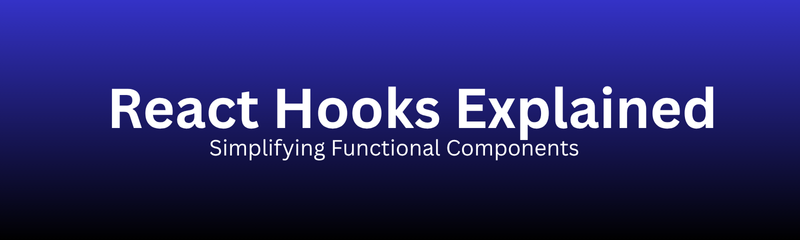
React has evolved significantly since its early days. For many years, developers had to rely on class components to manage state, handle lifecycle events, and manage complex UI logic. Functional components were simple but almost too simple. They couldn’t store data, respond to updates, or manage lifecycle events. They were perfect for displaying UI, but not ideal for building full features.
Everything changed when React Hooks were introduced. Hooks completely transformed how developers write React applications. They allowed functional components to do everything class components could do often more easily, more cleanly, and with far less boilerplate.
If you’ve ever felt confused thinking about hooks, or wondered why they exist, or how they simplify functional components, this blog gives you a complete, simplified, human-friendly explanation. Whether you're a beginner learning React, a working developer, or a trainer building React curriculum for your students, this guide walks you through React Hooks from fundamentals to advanced concepts without writing a single line of code.
Before hooks existed, React offered two main ways to build components:
Functional Components
These were simple JavaScript functions. They were good at displaying UI but could not:
Store internal data (state)
Detect when something changed
Interact with component lifecycle
Handle side effects like API calls
Reuse logic easily
Class Components
These were more powerful and could:
Store state
Access lifecycle methods
Handle side effects
Write reusable logic (through patterns like HOCs or render props)
But class components had problems:
Too much boilerplate
Confusing lifecycle flow
keyword complexity
Hard to reuse logic
Hard for beginners to understand
Hard to refactor
Hard for tooling and optimizations
React Hooks solved all these problems by bringing the power of class components into a simple functional style.
React Hooks are built-in features that let functional components:
Store and manage state
Respond to lifecycle events
Trigger side effects
Access context
Improve logic reuse
Simplify complex UI behaviours
Reduce code length
Improve readability and maintainability
Hooks are called “hooks” because they hook into React internals state, lifecycle, and context without needing a class.
React Hooks fall into two large families:
These are used most frequently:
State Management Hooks
Manage internal component data
Trigger UI re-renders
Side Effect Hooks
Handle tasks like data fetching, subscriptions, timers
Context Hooks
Provide a way to share global data without prop drilling
These hooks help with everyday component logic.
These become useful when the app grows:
Hooks for memoization
Hooks for accessing refs
Hooks for optimizing heavy logic
Hooks for performing stable callbacks
Hooks for custom logic extraction
These advanced hooks prevent performance issues and avoid unnecessary re-renders.
Functional components become simpler because:
Hooks remove the need to write:
Class declarations
Constructors
Binding methods
Using this Functional components become smaller and easier to maintain.
Class components had many lifecycle methods:
Mounting
Updating
Unmounting
Each had multiple sub-methods, and developers often mixed unrelated logic in the same method.
Hooks provide a cleaner, more intuitive mental model where:
State changes trigger re-renders
Effects run based on dependencies
Cleanup happens automatically
Instead of complex patterns like:
Render props
Higher-order components
Hooks allow logic to be extracted into custom hooks.
This keeps the code:
Smaller
Cleaner
More maintainable
More testable
Hooks like memoization hooks let React skip re-rendering when it isn’t needed, improving speed.
Functional components with hooks are the new standard in React.
Most tutorials, documentation, and companies now prefer them.
Let’s break down the primary hooks that simplify functional components and understand what each one does without going into coding syntax.
State is the data that changes over time. For example:
A toggle
A counter
Form inputs
Theme changes
API response data
Hooks allow you to store this changing data inside a functional component, track updates, and re-render the UI when the state updates.
This means even the simplest functional component can act like a dynamic, interactive piece of UI without turning into a class component.
A “side effect” is anything that happens outside the rendering process, such as:
Fetching data from an API
Listening for scroll or resize
Starting a timer
Storing data in localStorage
Subscribing to external events
Hooks provide a dedicated place to handle all side effects.
They also let you specify:
When these effects should run
When they should skip running
When they should clean up
This creates predictable, controlled behavior, making components easier to reason about.
Context provides a way to pass information to deeply nested components without sending data through multiple layers of props.
Examples of global data:
Theme (light/dark)
User authentication
Language preference
Global settings
Cart items in an e-commerce app
Hooks allow functional components to access this shared data instantly making them more powerful and eliminating complex patterns.
Large or complex components often re-render multiple times unnecessarily. This can slow down the UI.
Performance hooks allow React to:
Reuse values
Reuse functions
Avoid recalculating expensive operations
Prevent repeated rendering
These hooks ensure your app remains fast, scalable, and efficient even as it grows.
One of the biggest advantages of hooks is the ability to create custom hooks.
Custom hooks allow developers to:
Extract repeated logic
Improve readability
Reduce duplication
Create reusable utilities
Simplify large components
These are perfect for:
Data fetching
Form handling
Local storage management
Input validation
Animation logic
API integration
Custom hooks are a major reason React codebases are cleaner today.
In class components, lifecycle was broken into rigid phases. Developers had to learn:
What runs before rendering
What runs after rendering
What runs during updates
What runs during cleanup
Hooks simplify this by focusing on behavior instead of lifecycle methods.
The idea becomes:
“When this value changes, run this effect.”
“When the component is removed, clean this up.”
This matches how humans naturally think about UI behavior, making development far easier.
Hooks shine in dozens of everyday UI situations. Below are some real-world examples explained conceptually:
Without hooks, handling form data becomes lengthy and difficult. With hooks, each input’s state, validation, and changes can be tracked neatly and predictably.
Hooks allow you to:
Start the request
Handle loading status
Store data
Handle errors
Re-run the request when values change
All inside a simple functional component.
For example:
Toggles
Dropdowns
Tabs
Accordions
Modals
Alerts
Notifications
All are easier with hook-powered state logic.
Hooks make it easy to start and stop:
Timers
Intervals
Event listeners
Observers
Streams
And ensure proper cleanup.
Hooks unlock powerful state management without adding heavy libraries, making them ideal for:
Small teams
Beginners
Fast prototypes
Training environments
Before hooks, learning React meant understanding:
JSX
Components
Props
State
Rendering
Class syntax
Lifecycle methods
Binding
Pure components
Higher order components
Hooks drastically reduce the learning curve by letting beginners focus on:
Data
UI
Interactivity
Behavior
Instead of learning how classes work, learners focus on what the component needs to do.
Most modern companies prefer functional components with hooks because:
They reduce code and improve readability.
Teams write fewer lines of logic and avoid repetitive patterns.
They enhance maintainability.
New developers understand hook-based components faster.
They integrate well with design systems.
Hooks work perfectly with modern UI frameworks.
They promote modular architecture.
Custom hooks encourage reusability and clean project structure.
They support modern tooling.
React frameworks like Next.js are built with hooks in mind.
Hooks are now the standard, and class components are rarely taught unless necessary.
Hooks became a landmark in React’s history because they:
Simplified the mental model
Developers think in terms of data and effects not lifecycle and classes.
Unified class and functional features
Functional components are now just as capable as class components.
Reduced code size
Less code → fewer bugs → faster development.
Improved performance
Hooks allow fine-grained control over when and why components re-render.
Made logic sharing natural
Custom hooks are one of React’s most powerful features.
Aligned React with modern JavaScript
Functional programming concepts became easier to use.
While hooks are powerful, there are a few cases where caution is needed:
When performance becomes extremely complex
When deeply nested components become hard to track
When logic becomes too abstract inside too many custom hooks
Even in these cases, hooks can still work but structure and naming become important.
If you’re preparing for React interviews, hooks form a major portion of the questions. Interviewers want to see if candidates understand:
State vs. side effects
Lifecycle equivalents
When effects run
How to optimize re-renders
How to structure reusable logic
How to manage global state
How to think in a hook-based architecture
Understanding hooks deeply gives candidates a major competitive advantage.
Hooks are extremely trainer-friendly because:
Students learn faster
Logic is easier to explain
Less code means more focus on concepts
No class-based confusion
Real-world projects become easier to build
Trainers can create reusable examples and templates
Most modern React course curriculums rely heavily on hooks.
React Hooks are one of the most important innovations in the React ecosystem. They eliminate class complexity, simplify state management, clean up side effects, enhance performance, and promote reusable logic all inside clean, elegant functional components.
With hooks, React development becomes:
Easier
Faster
Clearer
More predictable
More scalable
Whether you’re building beginner-level components or enterprise-grade applications, hooks empower you to write modern, maintainable, production-ready React code.
Hooks are not just a feature they are the foundation of modern React. By mastering them, you unlock the full potential of functional components and take your React skills to a professional level. To build this mastery, a structured React JS Online Training can be immensely helpful. For a broader skill set that includes backend technologies, consider a Full Stack Developer Course.