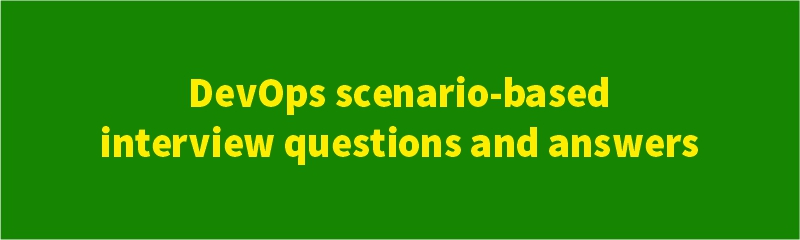
Introduction
The demand for DevOps professionals continues to grow rapidly in 2025 as organizations shift towards automation, cloud adoption, and agile delivery models. However, to land a DevOps job, you need to go beyond theoretical knowledge — employers expect you to solve real-world problems through scenario-based thinking.
That’s why DevOps scenario-based interview questions and answers are a critical part of modern interviews. These questions test how you think, troubleshoot, and apply tools like Jenkins, Docker, Kubernetes, Terraform, AWS, and Git in real-life DevOps environments.
What Are DevOps Scenario-Based Questions?
DevOps scenario-based interview questions evaluate your ability to handle practical challenges encountered during CI/CD pipelines, deployments, monitoring, or automation. Instead of asking “what is Docker?”, interviewers ask,
“Your Docker container keeps restarting after deployment — how would you troubleshoot this issue?”
These scenarios check your analytical, technical, and communication skills, not just your memorized knowledge.
Why Are Scenario-Based Questions Important in DevOps Interviews?
In real projects, things rarely go perfectly. A single error in code deployment, a misconfigured pipeline, or a cloud resource failure can affect production.
Hence, companies ask DevOps scenario-based interview questions to:
Pro Tip: During interviews, don’t just say what you’ll do — explain why you’ll do it.
Common DevOps Scenarios You Should Be Prepared For
Before we dive into detailed Q&A, here’s a quick overview of the most common DevOps scenarios interviewers focus on:
Top 20 DevOps Scenario-Based Interview Questions and Answers (2025 Edition)
Below are the most commonly asked DevOps scenario-based interview questions with practical, real-time answers that employers expect from skilled candidates.
1. CI/CD Pipeline Failure After Code Commit
Scenario: Your Jenkins pipeline fails immediately after a developer pushes new code. How do you troubleshoot?
Answer:
Tools Involved: Jenkins, Git, Maven, SonarQube
2. Slow Build Times in CI Pipeline
Scenario: Your Jenkins build pipeline takes 30 minutes longer than usual. How will you improve performance?
Answer:
Outcome: Faster build cycle, reduced infrastructure costs, and improved CI/CD performance.
3. Deployment Fails Due to Environment Differences
Scenario: The code works in staging but fails in production. What’s your approach?
Answer:
Result: Eliminates the “it works on my machine” problem.
4. Docker Container Keeps Restarting
Scenario: After deployment, your Docker container restarts repeatedly. What do you do?
Answer:
5. Kubernetes Pod in CrashLoopBackOff State
Scenario: A pod in your Kubernetes cluster is stuck in CrashLoopBackOff. What steps do you take?
Answer:
Tools Used: Kubernetes, Docker, Helm
6. CI/CD Rollback Scenario
Scenario: A recent deployment caused issues in production. How do you perform a safe rollback?
Answer:
7. Git Merge Conflict Between Two Developers
Scenario: Two developers push conflicting code changes to the same branch. How do you resolve it?
Answer:
Tip: Establish a branching strategy like GitFlow.
8. Jenkins Build Trigger Not Working
Scenario: Jenkins doesn’t trigger a build automatically after a Git push.
Answer:
9. Application Downtime During Deployment
Scenario: The production app goes down for several minutes during each deployment.
Answer:
10. Terraform Apply Fails Midway
Scenario: Your Terraform script fails while creating AWS resources.
Answer:
11. Monitoring Alerts Not Triggering
Scenario: CPU usage crosses 90%, but no alerts are generated.
Answer:
12. Build Artifacts Not Uploaded to Repository
Scenario: Your CI pipeline completes successfully, but the artifacts are missing in the repository.
Answer:
13. Application Logs Not Appearing in ELK Dashboard
Scenario: Logs are missing from the Kibana dashboard.
Answer:
14. AWS EC2 Instance Becomes Unresponsive
Scenario: A production EC2 instance stops responding to SSH connections.
Answer:
15. Jenkins Node Goes Offline
Scenario: One of your Jenkins slave nodes suddenly goes offline.
Answer:
16. Docker Image Size Too Large
Scenario: The Docker image size exceeds expected limits.
Answer:
17. Failed Code Deployment in AWS ECS
Scenario: ECS service deployment fails after a new task definition.
Answer:
18. Jenkins Credential Leakage
Scenario: Sensitive credentials accidentally printed in Jenkins logs.
Answer:
19. Kubernetes Scaling Issue
Scenario: Auto-scaling is not triggering even when CPU utilization increases.
Answer:
20. Cloud Cost Optimization Scenario
Scenario: Your monthly cloud bill has increased unexpectedly. What steps will you take?
Answer:
Additional DevOps Real-Time Scenarios for Practice
DevOps Interview Trends in India
In India, DevOps scenario-based questions are increasingly used by companies in Hyderabad, Bengaluru, and Pune to identify job-ready candidates.
What Interviewers Look For:
Tip: Prepare to explain how you handled real issues during training or projects.
Final Tips to Master DevOps Scenario-Based Interviews
✅ Build your own CI/CD pipelines and document them.
✅ Practice real-time error debugging on Docker and Kubernetes.
✅ Learn cloud automation with Terraform and Ansible.
✅ Revise your scripting (Bash/Python).
✅ Practice mock interviews and record your responses.
Remember: Employers value how you think and respond under pressure more than perfect textbook answers.
Final Thoughts
To summarize, cracking DevOps scenario-based interview questions and answers requires:
When you combine practical knowledge with strategic preparation, you can easily stand out in DevOps interviews — even as a fresher.