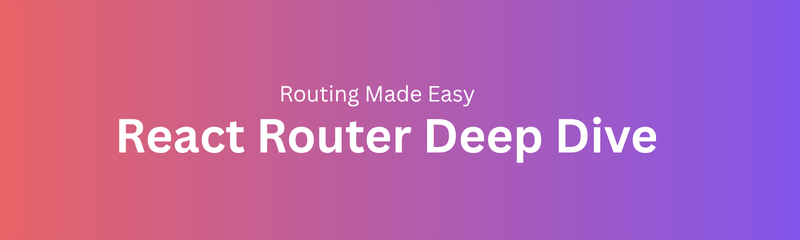
In today’s fast-paced web world, users expect apps to behweave like native software smooth transitions, instant feedback, and no page reloads. That’s where client-side routing comes into play, and for React developers, the undisputed champion of this domain is React Router.
Whether you’re building a simple website or a complex single-page application (SPA), understanding React Router isn’t optional it’s essential. It’s the difference between a clunky experience and a seamless, professional-grade application.
This blog is a complete, humanized deep dive into React Router covering everything from core concepts and setup to nested routes, loaders, authentication guards, and pro-level optimizations. By the end, you’ll know not just how to use React Router, but why and when to use each feature.
Before we explore React Router, let’s understand why routing is a cornerstone of modern web development.
Traditionally, navigating between pages meant sending a new request to the server. Each click reloaded the page, reset the state, and made the user wait. In contrast, Single Page Applications (SPAs) like those built with React load once and dynamically update content as users interact.
Here’s what routing does in this context:
It manages URL changes without triggering full page reloads.
It decides which component to render based on the URL.
It synchronizes application state with browser history (forward/back navigation).
It makes deep linking, bookmarking, and shareable URLs possible.
In short, routing transforms your React project from a static page stack into a living, breathing app.
React Router is a powerful, declarative library that handles routing in React. It maps URL paths to components and keeps the UI in sync with the browser’s address bar.
It allows developers to:
Navigate between views without reloading the page.
Pass parameters dynamically through URLs.
Create nested layouts and routes.
Manage protected routes (authentication).
Handle redirections and custom navigations.
React Router abstracts complex browser history APIs into simple components and hooks, making navigation intuitive even in large-scale apps.
React Router has evolved significantly. The latest major version (v6 and beyond) focuses on simplicity, speed, and scalability.
Key improvements include:
Simplified Route Definitions: No more Switch components; routes now use Routes with nested structures.
Hooks-based API: Hooks like useNavigate, useParams, useLocation replace class-based logic.
Nested Routing: Components can define sub-routes that render relative paths elegantly.
Data APIs: React Router v6.4 introduced loaders, actions, and deferred data loading.
Better Performance: Smarter rendering means fewer re-renders and improved responsiveness.
This modernization aligns with React’s own evolution moving from class components to function components and hooks.
Before building, let’s decode the core concepts in everyday language.
a) BrowserRouter
It wraps your entire application and enables client-side routing. Think of it as the “router brain” that watches the browser’s address bar and decides which component to show.
b) Routes and Route
Routes are like a switchboard they match the current URL to a corresponding component. Each Route specifies a path and the element (component) to render.
c) Link and NavLink
These components replace <a> tags in React. They change the URL without refreshing the page. NavLink is similar but adds automatic active styling for navigation menus.
d) useNavigate
A hook that lets you programmatically navigate to another route perfect for redirects or navigation triggered by user actions like form submissions.
e) useParams
This hook extracts dynamic parameters from the URL (e.g., /product/:id).
f) useLocation
It gives you details about the current URL pathname, search query, and hash.
Together, these concepts make up the toolkit for every navigation need you’ll encounter.
Here’s the simplified flow:
You define routes and wrap your app inside a router.
When a user clicks a link, the URL changes but the page doesn’t reload.
React Router intercepts the change, matches the new path, and renders the right component.
The browser history API keeps track of navigation (so back/forward works).
Everything happens in-memory, making transitions instant and smooth.
Let’s categorize routes to understand how they fit into real-world applications.
1. Static Routes
These routes have fixed paths (like /about, /contact). Perfect for pages with no dynamic data.
2. Dynamic Routes
Dynamic routes include parameters (like /product/:id), allowing you to fetch data or display content based on URL values.
3. Nested Routes
Used for layout-based rendering. For example, a dashboard layout may have child routes like /dashboard/overview and /dashboard/reports. The layout stays constant while inner content changes.
4. Protected Routes
Certain pages should only be accessible to logged-in users (like /profile). Protected routes check authentication before rendering.
5. Redirect Routes
Used to navigate users from one route to another automatically (e.g., redirecting / to /home).
Understanding these five types will help you structure routes effectively for any application.
Nested routing is one of React Router’s most powerful features. Instead of rebuilding headers and footers for every page, you define them once in a layout route, then display different child routes inside it.
For example, a “Dashboard” layout might always show a sidebar and header, while the main content switches dynamically. This saves code, improves UX consistency, and mirrors real-world website structures.
Navigation is what makes SPAs feel natural. React Router supports two navigation types:
1. Declarative Navigation
This happens through Link or NavLink. Clicking these components changes the route instantly without reloading.
2. Programmatic Navigation
Sometimes, navigation depends on logic like redirecting after a form submission or login. That’s where hooks like useNavigate() come into play. You can move users around dynamically based on app behavior.
Both approaches combine to give developers complete control over user journeys.
Routing isn’t just about showing pages it’s about passing context. You can pass:
Path parameters (like /users/:id)
Query parameters (/search?term=AI)
State objects (useful for passing data without cluttering URLs)
React Router ensures that data is easy to retrieve and keeps the state in sync even as users navigate back or forward.
No app is complete without a “Page Not Found” fallback. React Router makes it easy to catch undefined routes and display a friendly error page.
Redirects are equally important for UX for example, when users log in and should be taken to a dashboard, not back to the login page. With built-in navigation functions, this feels seamless and professional.
In real-world apps, some pages must be accessible only to authenticated users like dashboards, admin panels, or payment pages. React Router allows you to create protected routes that check conditions (like login status) before rendering content.
When a user isn’t authorized, you can redirect them to the login page. This concept ensures both security and a clean user experience.
Earlier, developers used separate logic (like useEffect) to fetch data after rendering. The latest versions of React Router introduced loaders and actions a more efficient data handling system.
Loaders: Fetch data before rendering the route.
Actions: Handle form submissions or mutations tied to specific routes.
This new pattern aligns perfectly with React’s data-fetching evolution and keeps route logic clean.
Routing impacts performance more than you might think. Poorly structured routes can lead to unnecessary re-renders or data fetching issues. Here’s how to keep routing efficient:
Use lazy loading to split code by route and reduce initial load time.
Cache data intelligently with loaders and suspense.
Avoid deep nesting beyond necessary levels.
Keep route definitions centralized and organized.
A well-optimized router setup can dramatically improve app speed and responsiveness.
Even experienced developers encounter routing bugs. Some common ones include:
Mismatched paths: Forgetting a leading slash or incorrect nesting.
Incorrect imports: Using outdated syntax from older React Router versions.
Infinite redirects: Guard conditions that loop continuously.
404s on refresh (in production): Fixable with proper server configuration for SPA fallbacks.
Always verify your route structure and environment setup when debugging.
Routing isn’t just technical it’s emotional design. A good route flow makes users feel guided and confident.
Here’s how to humanize your routes:
Keep URLs predictable and readable (/blog/react-router-guide feels better than /page?id=12).
Create breadcrumbs for navigation transparency.
Handle redirects thoughtfully users shouldn’t feel yanked around.
Use smooth transitions (fade, slide) to make navigation delightful.
Offer meaningful 404 pages that guide users back instead of dead-ending them.
When routing is invisible, users feel at home inside your app.
Let’s visualize where React Router shines in production-grade apps:
E-commerce Sites: Product listings, filters, product details, and checkout flows.
Learning Platforms: Course pages, user dashboards, quizzes, and admin panels.
Corporate Websites: Home, About, Services, Careers, and dynamic blog sections.
Portfolio Sites: Project galleries and client showcases with nested detail pages.
SaaS Dashboards: Multi-level route hierarchies with persistent sidebars and headers.
Every one of these applications depends on well-structured routing for intuitive navigation and performance.
While SPAs are powerful, SEO can suffer if not handled properly. To maintain SEO-friendliness:
Use Server-Side Rendering (SSR) with frameworks like Next.js or Remix.
Generate static pages for critical content when possible.
Add meta tags dynamically using libraries like React Helmet.
Ensure crawlable URLs and descriptive slugs.
React Router handles client-side UX, but SEO requires server cooperation. Combined with SSR, it delivers the best of both worlds.
React Router continues to evolve. The focus is on data-driven routing, streaming updates, and deep integration with React’s concurrent rendering.
Expect future versions to blend routing and data seamlessly, reducing the gap between front-end and backend workflows. With the rise of Remix, built on React Router’s foundation, we’re entering an era where navigation, data, and UX are unified.
Q1. Is React Router required for every React app?
Ans: Not necessarily. For simple one-page sites, it may be overkill. But for any multi-view application, React Router is the gold standard.
Q2. Can React Router handle server-side rendering?
Ans: Yes. React Router supports SSR setups and powers frameworks like Remix and Next.js.
Q3. What’s the difference between <Link> and <NavLink>?
Ans: Both navigate without page reloads. NavLink adds active styling automatically when the link matches the current URL.
Q4. How do I redirect users after login?
Ans: Use programmatic navigation via hooks (like useNavigate) or define redirect logic inside protected routes.
Q5. Does React Router work with Redux or Context API?
Ans: Yes, seamlessly. You can combine state management tools to control navigation conditions (like role-based routes).
Q6. What’s the latest version of React Router?
Ans: As of 2025, React Router 6.22+ is the stable version, introducing improved data APIs and better TypeScript support.
Q7. How do I fix “404 on refresh” in production?
Ans: Set up a fallback route on the server (e.g., redirect all unknown paths to index.html) so React Router can handle routing client-side.
Q8. Can I animate transitions between routes?
Ans: Absolutely. Use libraries like Framer Motion or React Transition Group for smooth page animations.
Q9. Is it beginner-friendly?
Ans: Yes. Start with static routes and gradually explore dynamic and nested routes. React Router is designed to grow with you.
Q10. What makes React Router better than manual routing?
Ans: It abstracts all browser history complexities, ensures component reusability, supports data loading, and prevents reloads all with cleaner code.
Routing is more than navigation it’s user storytelling. Every click, redirect, and breadcrumb defines how users experience your app. React Router empowers developers to design these journeys with clarity, flexibility, and finesse.
It brings together technology and empathy ensuring users move through your app seamlessly, never feeling lost or frustrated.
If you’re serious about building professional, high-conversion React applications, mastering React Router is a milestone you can’t skip. From simple routes to data-driven navigation, it equips you to create interfaces that feel instant, intuitive, and intelligent. To build this mastery, a structured React JS Online Training can be immensely helpful. For a comprehensive skill set that includes backend technologies, consider a Full Stack Developer Course.