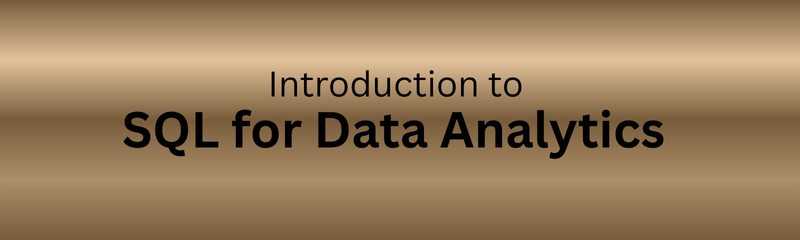
In today’s digital economy, data is often called the “new oil.” But to extract insights from this data, you need a tool that can dig, refine, and shape it efficiently. That tool is SQL (Structured Query Language) the most essential skill for anyone entering the world of data analytics.
SQL has been around for decades, yet it remains one of the most in-demand and powerful tools for data professionals. Whether you’re analyzing sales data, building dashboards, or preparing data for machine learning models, SQL is often the first step in your analytical journey.
This guide explains what SQL is, why it’s vital for data analytics , key commands, how analysts use it daily, real-world examples, and FAQs all in simple, humanized language for beginners and professionals alike.
SQL (Structured Query Language) is a standardized language used to manage, manipulate, and query data stored in relational databases. It enables analysts and data scientists to extract insights from large datasets quickly and accurately.
In simpler terms, SQL helps you communicate with databases ask questions, get answers, and uncover insights.
Example Query:
This command gives the total number of customers who made purchases in October.
SQL is the foundation of data analytics because it provides direct access to structured data the kind found in tables and relational databases used across industries.
Key Reasons to Learn SQL:
Data Lives in Databases: Most business information is stored in relational databases such as MySQL, PostgreSQL, or Oracle.
Fast and Efficient: SQL queries can process millions of records in seconds.
Universal: SQL is used in marketing, finance, healthcare, education, and IT alike.
Bridges Analysts and Engineers: Helps analysts collaborate effectively with technical teams.
Gateway to Data Science: Before Python or R, analysts use SQL to collect and prepare data.
High Career Demand: SQL consistently ranks among the top three most-requested data skills worldwide.
In short, SQL is to data analytics what Excel is to spreadsheets simple, universal, and powerful.
A database is a collection of related tables, each containing rows (records) and columns (fields).
Example Table: students
| ID | Name | Course | Marks | City |
|---|---|---|---|---|
| 1 | Ramesh | Data Science | 88 | Hyderabad |
| 2 | Priya | Python Basics | 91 | Chennai |
| 3 | Arjun | SQL Analytics | 84 | Mumbai |
A query is a command that retrieves specific data.
This query lists students who scored above 85.
| Stage | SQL’s Role |
|---|---|
| Data Collection | Extract data using SELECT queries |
| Data Cleaning | Handle duplicates or missing values |
| Data Transformation | Join and format data for analysis |
| Exploratory Analysis | Generate statistics with GROUP BY, AVG(), COUNT() |
| Reporting | Prepare results for dashboards and BI tools |
SQL acts as the bridge between raw data and actionable business insights.
Retrieve information using SELECT statements.
Define and modify database structures.
Insert, update, or delete table data.
Manage user permissions.
Group operations as a single unit.
| Clause | Purpose | Example |
|---|---|---|
| WHERE | Filters rows | WHERE city='Hyderabad' |
| GROUP BY | Groups records | GROUP BY course |
| ORDER BY | Sorts results | ORDER BY marks DESC |
| HAVING | Filters grouped data | HAVING AVG(marks) > 85 |
| LIMIT | Restricts output | LIMIT 10 |
| Function | Purpose | Example |
|---|---|---|
| COUNT() | Count rows | COUNT(*) |
| SUM() | Add values | SUM(sales) |
| AVG() | Calculate average | AVG(salary) |
| MIN()/MAX() | Find smallest/largest | MAX(revenue) |
Joins merge data from multiple tables based on common fields.
Example:
| Type | Description |
|---|---|
| INNER JOIN | Matches records in both tables |
| LEFT JOIN | All from left + matching right |
| RIGHT JOIN | All from right + matching left |
| FULL JOIN | All records from both tables |
Joins are essential for multi-table analysis and reporting.
Marketing Analytics: Segment customers by demographics or buying patterns.
Finance: Analyze revenue and transaction trends.
HR: Measure team performance and payroll data.
Education: Evaluate student progress and attendance.
Product Analytics: Identify usage trends and engagement metrics.
Tools such as Tableau, Power BI, and Looker rely on SQL for querying databases. Analysts use SQL to extract and prepare data before visualization.
Learning SQL allows you to build interactive dashboards and automate data reports.
| Tool | Purpose | Access |
|---|---|---|
| MySQL Workbench | Build and query databases | Desktop |
| PostgreSQL / pgAdmin | Advanced relational DB | Desktop |
| SQLite | Lightweight local DB | Local |
| Google BigQuery | Cloud-based analytics | Cloud |
| Mode / DataCamp / W3Schools | Practice SQL online | Web-based |
Core skill for all data roles.
Foundation for analytics and BI tools.
Useful across industries.
Enables rapid problem solving.
Boosts career opportunities in analytics, data engineering, and science.
| Challenge | Impact | Solution |
|---|---|---|
| Complex Queries | Hard to debug | Break into smaller queries |
| Data Volume | Slower performance | Use indexes and optimization |
| Multiple Databases | Schema mismatches | Maintain naming consistency |
| Security | Unauthorized access | Use GRANT/REVOKE wisely |
Use table aliases for clarity.
Add comments to document logic.
Avoid SELECT * - retrieve only needed columns.
Validate query results carefully.
Optimize joins using indexed keys.
Maintain consistent naming standards.
SQL continues to evolve with the data ecosystem.
Emerging Trends:
SQL for Big Data (SparkSQL, Hive)
AI-driven query builders (natural language to SQL)
Integration with Python and R for hybrid workflows
Cloud-based analytics using AWS, Azure, and Google Cloud
SQL remains the backbone of modern data analysis and business intelligence.
SQL is not just another technical skill it’s the universal language of data.
From startups to global enterprises, SQL empowers analysts to extract insights and make informed decisions from massive datasets.
If you aspire to build a career in data analytics, mastering SQL should be your first step.
Data tells a story. SQL is how you read it.
1. What is SQL in data analytics?
Ans: A structured language used to query and analyze data stored in databases.
2. Why should analysts learn SQL?
Ans: It’s the fastest and most efficient way to access large datasets for analysis.
3. Is SQL hard to learn?
Ans: No. SQL syntax is simple and human-readable.
4. Which databases use SQL?
Ans: MySQL, PostgreSQL, SQL Server, Oracle, and SQLite.
5. Can SQL handle big data?
Ans: Yes. Tools like BigQuery and SparkSQL support large-scale processing.
6. How does SQL differ from Excel?
Ans: Excel handles small data manually; SQL automates analysis for massive datasets.
7. Top SQL commands for analytics?
Ans: SELECT, WHERE, GROUP BY, JOIN, ORDER BY, COUNT(), and AVG().
8. Can SQL integrate with BI tools?
Ans: Yes. Tableau and Power BI rely on SQL to fetch data.
9. Is SQL used in machine learning?
Ans: Indirectly it prepares clean, structured data for ML models.
10. How long does it take to learn SQL?
Ans: Basic SQL can be learned in a few weeks; mastering it takes consistent practice.
If you want to build your SQL and analytical skills, explore Naresh i Technologies Data Analytics Training for real-time, project-based learning.
You can also advance further with Naresh i Technologies’ Data Science Course to apply SQL in predictive modeling and business intelligence.